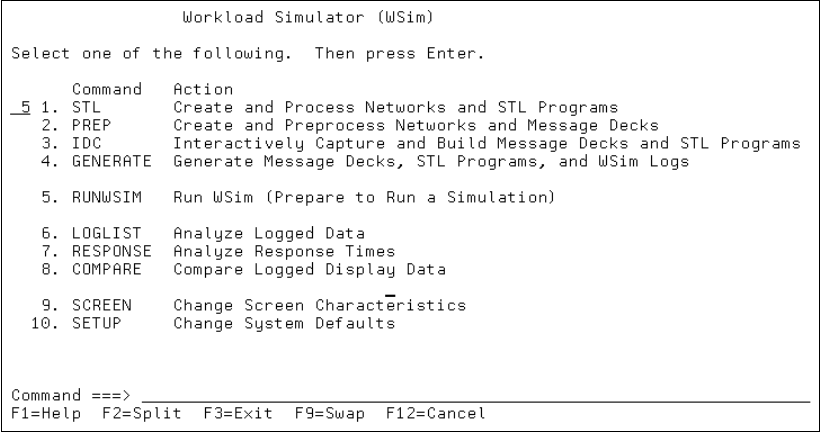
Chapter 4. Introduction to Workload Simulator 159
The log data set is defined in the LOGDD DD statement. The message logging facility is
active for the entire network, but it can be deactivated completely or just partially for a
VTAMAPPL in the network by specifying MLOG=NO on the NTWRK statement or
VTAMAPPL statement. The NTWRKLOG statement is used to specify that a separate log
data set is to be used for that network. This is convenient when running multiple networks as
the results will be logged separately.
The loglist utility uses the log data set. The control commands can be contained in a file or, as
an alternative, the CONSOLE execution parameter can be specified to allow entering of the
control commands at the operator console. Use the WSim/ISPF interface, JCL or TSO CLIST
to start the utility, to name the input files and to specify where the formatted log will be printed.
The loglist utility uses different formats for each type of log records. One particularly useful
feature is the printing of screen image records. These images are updated each time a
message is sent or received by the device. Use the LOGDSPY operand on the NTWRK
statement to request. The output from the Loglist Utility for this type of log records looks the
same as the screen images a user would see at the real device.
4.5 Operating WSim
WSim can be run using JCL, TSO CLIST, or by using the WSim/ISPF Interface.
The sample JCL can be found in the WSIMPRC6 member of the data set HLQ.SITPSAMP.
The sample TSO CLIST can be found in the member WSIMRUN of the data set
HLQ.SITPCLS. The value of HLQ depends on how WSim is installed on the site. The method
to invoke the WSim/ISPF Interface depends on how this interface is installed on the site.
Select option 5 from the WSim/ISPF Interface main panel Figure 4-1 and press Enter.
Figure 4-1 WSim/ISPF Interface main panel: Option 5 is selected to run WSim
After performing start-up tasks, WSim displays message ITP003I, WSIM INITIALIZATION
COMPLETE.
WSim can be stopped at any time by issuing the ZEND operator command, which causes all
active networks to be stopped and canceled.
Get Using IBM Application Development Tools for z/OS and OS/390 now with the O’Reilly learning platform.
O’Reilly members experience books, live events, courses curated by job role, and more from O’Reilly and nearly 200 top publishers.

