The Data Filter
The Data Filter gives you a variety of ways to identify subsets of data. You can interactively select complex subsets of data, hide these subsets in plots, or exclude them from analyses.
1. Select Rows > Data Filter.
Tip: In addition to the main Data Filter, you can also launch a local Data Filter within a platform report. From the red triangle menu in a report, select Script > Local Data Filter.
Figure 9.7 Initial Data Filter Window
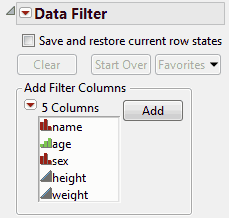
2. Select the columns that you want to use as filters, then click Add.
Note the following:
• To restore your current row states when the Data Filter window is closed, select the Save and restore ...
Get Using JMP 11 now with the O’Reilly learning platform.
O’Reilly members experience books, live events, courses curated by job role, and more from O’Reilly and nearly 200 top publishers.

