Create a Subset Data Table
You can produce a new data table that is a subset of all rows and columns, only highlighted rows and columns, or randomly selected rows from the active data table.
To create a subset
1. Select Tables > Subset.
Figure 6.2 The Subset Window
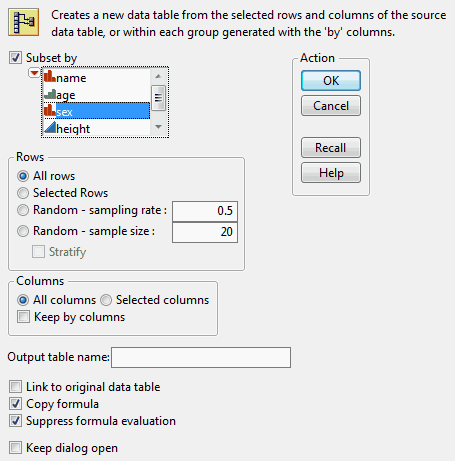
2. Specify the content that you want to subset. Select any combination of the following:
‒ Subset by (the levels within selected columns)
‒ Rows (all, selected, or random)
‒ Columns (all or selected)
For descriptions of these options, see Table 6.1.
3. Customize your subset table further using the additional options. See Table 6.1.
4. Click OK to create the subset table.
Get Using JMP 12 now with the O’Reilly learning platform.
O’Reilly members experience books, live events, courses curated by job role, and more from O’Reilly and nearly 200 top publishers.

