CHAPTER 6
Using the Internet
Safari is Apple's web browser.
Launching Safari
Click the Safari icon on the dock to launch the browser, as shown in the following image.

This will bring up Safari’s main screen, as shown here:
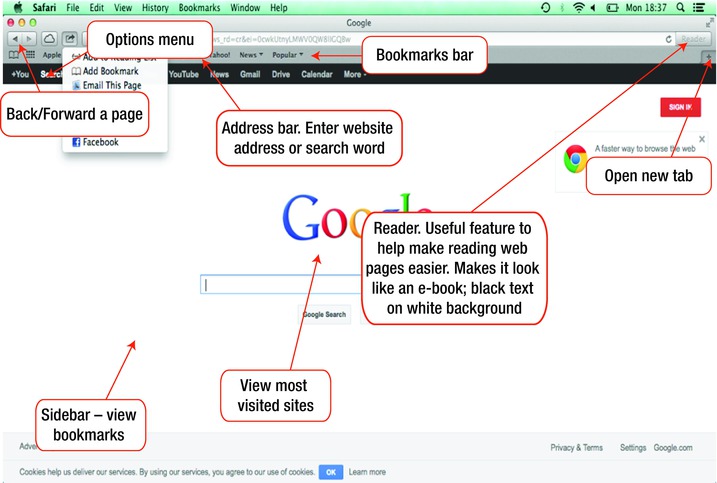
Using Safari
Start typing in the address bar. What you type doesn’t have to be a website address; it can be a keyword. If, for example, we wanted to find the Amazon website, we could simply type "Amazon." The following screen shows a number of sites we can then access.
Using the Sidebar
Safari's new Sidebar houses Bookmarks, ...
Get Using Mac OS X Mavericks now with the O’Reilly learning platform.
O’Reilly members experience books, live events, courses curated by job role, and more from O’Reilly and nearly 200 top publishers.

