CHAPTER 9
Using iTunes
iTunes allows you to organize and manage all your music. You can purchase individual tracks or entire albums from the music store, or you can import music from an ordinary music CD. I find iTunes easier to use with the sidebar showing. To turn it on, go to your View menu within iTunes and click Show Sidebar.
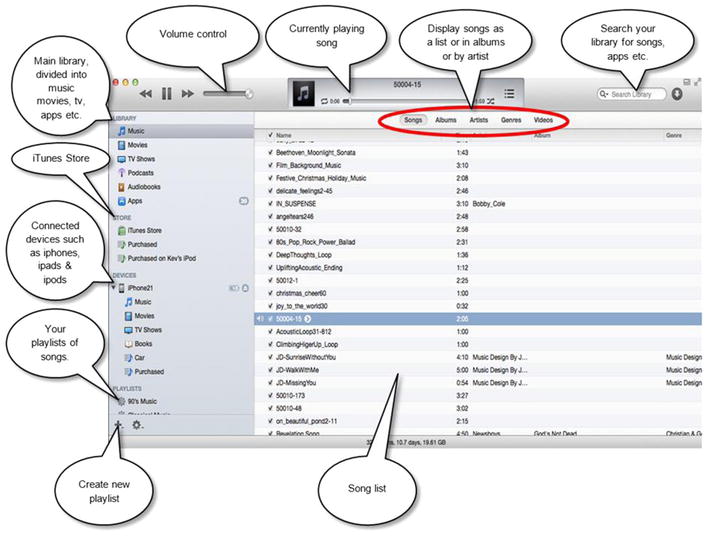
iTunes Store
From the iTunes store, click Sign In.
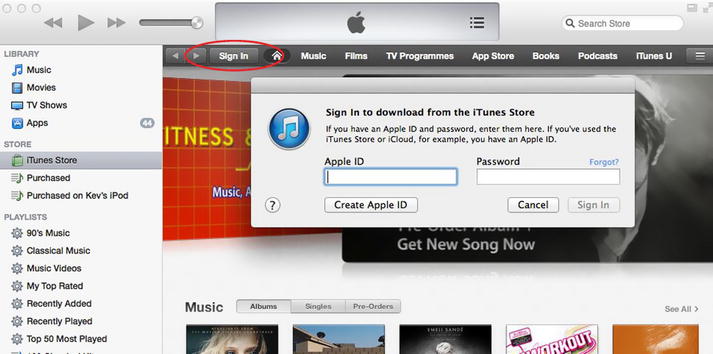
Enter your Apple ID and password.
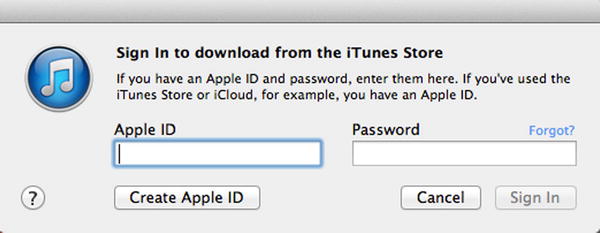
If you don’t have one, click ...
Get Using Mac OS X Mavericks now with the O’Reilly learning platform.
O’Reilly members experience books, live events, courses curated by job role, and more from O’Reilly and nearly 200 top publishers.

