A Tour of the OneNote Workspace
Before you get started with some hands-on practice, first look at the most important components of the OneNote 2010 interface. Figure 3.1 shows the OneNote program window as it appears in the sample notebook that you created in Chapter 1, “Introducing Microsoft OneNote.”
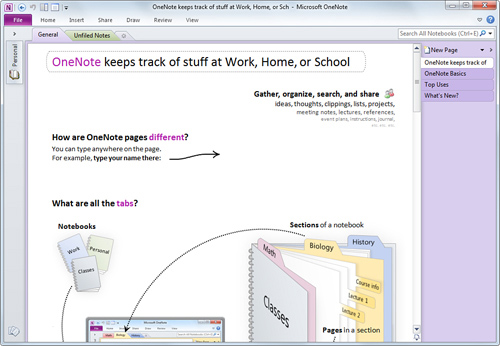
Figure 3.1 The OneNote 2010 program window, the way it appears when you run OneNote for the first time.
The OneNote 2010 interface includes the following main components:
• The ribbon
• The Quick Access Toolbar
• The Backstage View
• The navigation bar ...
Get Using Microsoft® OneNote® 2010 now with the O’Reilly learning platform.
O’Reilly members experience books, live events, courses curated by job role, and more from O’Reilly and nearly 200 top publishers.

