CHAPTER 3
![]()
Setting Up Users
Adding a New User
On the Start screen activate the Charms Bar and select Settings.

From the Settings charm select "Change PC settings." Then click "Accounts," followed by "Other accounts."
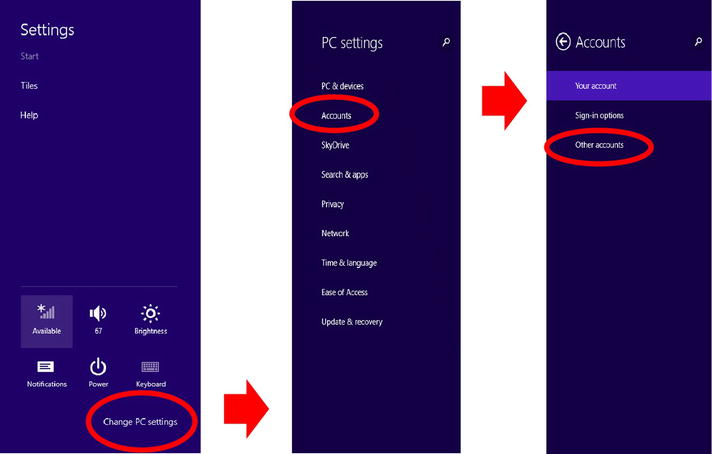
In the screen that appears click "Add an account."
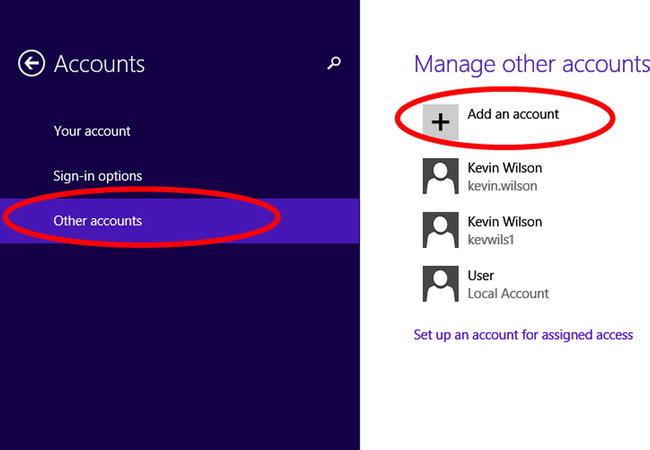
Once on the "Create a Microsoft account" page, enter the required information: ...
Get Using Windows 8.1: Return of the Start Button now with the O’Reilly learning platform.
O’Reilly members experience books, live events, courses curated by job role, and more from O’Reilly and nearly 200 top publishers.

