A Simple Button
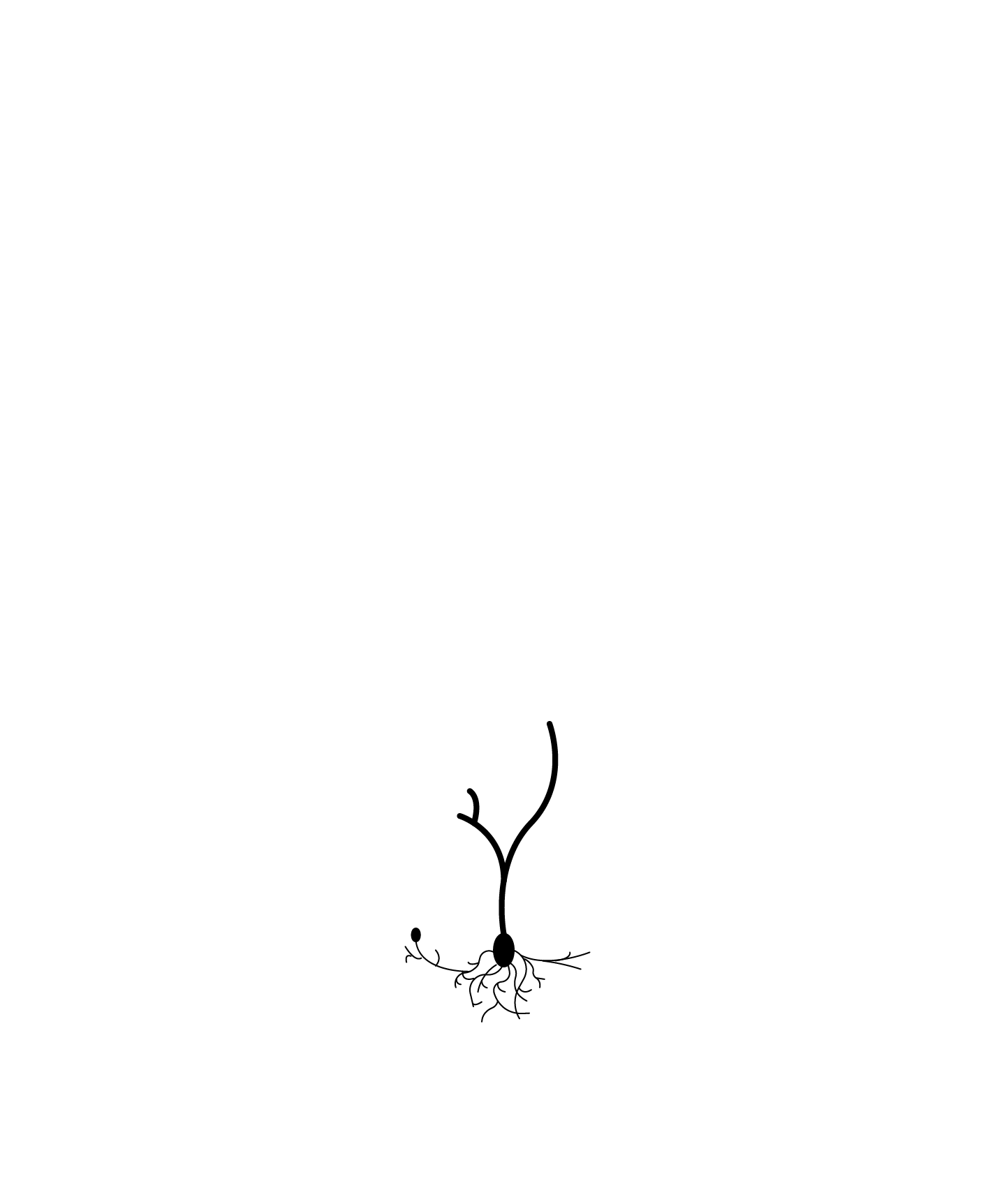
A Button Is One of the Simplest Things to Design. Or Is It?
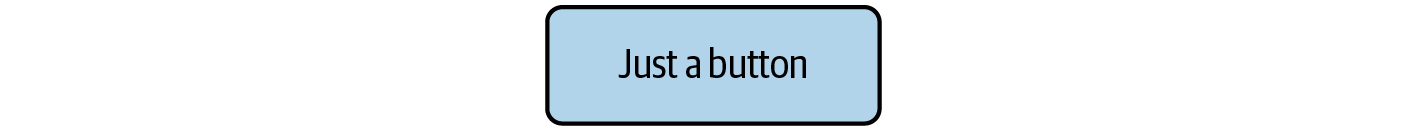
I want to begin our design examples with something deceptively simple. That is, it looks simple, but it’s not. It’s actually extremely dangerous.
We’re going to design a button. Starting with no information.
I know. I am nervous too.
For a UI designer, drawing a button takes about a minute: draw a rectangle, choose a color, adjust the corner radius, add a clever label nobody understands, aaaand they’re done. Or—they might have a design system! Then they just drag it onto the screen and bam! Done. Then they simply push it around the screen one pixel at a time for a few days, stand back and look at it a few times, stroke their chin, and voilà! They have designed a button. But is it the right button?
(For the record, I am being very cheeky. I design lots of UI buttons myself. It takes at least five minutes.)
For a UX designer, wireframing a button is the last 30 seconds of a lot of work and research, if you’re doing it right. Knowing how to design a button—or if you should design a button—means knowing a lot about the user and business, long before either of them need that button.
It’s Just a Button. How Hard Can It Be?
I call it the 6-Month Button™.
The 6-Month Button is a button like any other. ...