Chapter 9. Using the Database
Now for your reward! You’ve spent a lot of time creating this database. Now it’s finally ready to receive data. This chapter explains how to delete your sample records, enter the Global Settings data, create trip log records, and perform other tasks not covered in the previous chapters. In addition, there are some tips that may give you ideas for ways to customize Mileage Master.
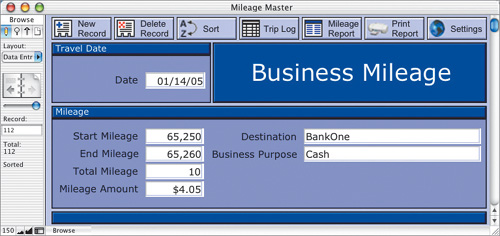
Now that all the pieces are in place, you can start entering data in Mileage Master.
Enter the Global Data
Before you begin entering trip data, there are several important fields that you must fill in on the Global Settings layout.
In Browse mode, ...
Get Visual QuickProject Guide: Creating a Database In FileMaker Pro now with the O’Reilly learning platform.
O’Reilly members experience books, live events, courses curated by job role, and more from O’Reilly and nearly 200 top publishers.

