Chapter 13. Add More Content to the DVD
The iDVD project has been pretty straightforward so far: you’ve added chapters to an edited iMovie video, tossed it into iDVD, and edited the project’s theme to make it look slick and polished. In this chapter, you’ll add a few more things to the project: an additional submenu, other movies, a photo slideshow, and DVD-ROM data that is stored on the disc and accessible to people using computers instead of commercial DVD players.
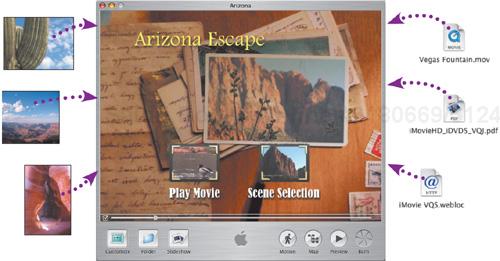
Create a Submenu
You already have one submenu in your project—the Scene Selection folder that contains each chapter of your movie. However, since you’ll be adding more content in this ...
Get Visual QuickProject Guide: Making a Movie in imovie HD and iDVD 5 now with the O’Reilly learning platform.
O’Reilly members experience books, live events, courses curated by job role, and more from O’Reilly and nearly 200 top publishers.

