View a Picture
You can open and view any picture that is stored in the Picture Library.
![]() Find the thumbnail of the image you want to view. To bring its thumbnail into view, you can click the scroll arrows on the right side of the Lightbox or click its folder name in the Folder List. (If the folder is hidden within a collapsed collection, click the triangle button to the left of the collection name to expand the collection.)
Find the thumbnail of the image you want to view. To bring its thumbnail into view, you can click the scroll arrows on the right side of the Lightbox or click its folder name in the Folder List. (If the folder is hidden within a collapsed collection, click the triangle button to the left of the collection name to expand the collection.)
Scroll bar
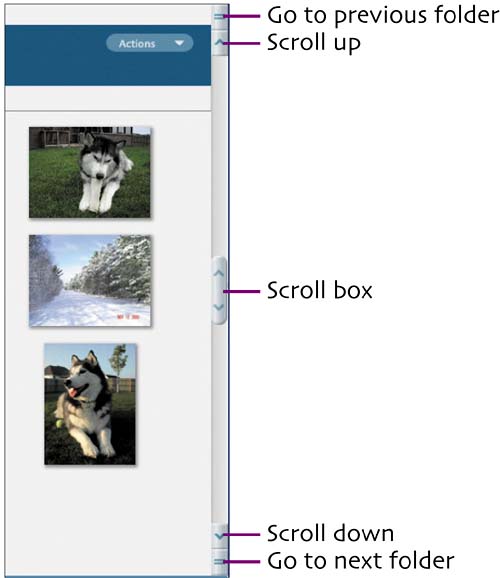
Folder List
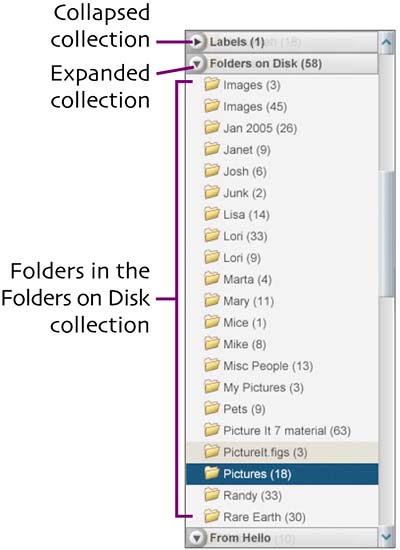
Get Visual QuickProject Guide: Organizing and Editing Your Photos with Picasa now with the O’Reilly learning platform.
O’Reilly members experience books, live events, courses curated by job role, and more from O’Reilly and nearly 200 top publishers.

