6. share photos
The payoff for all that work fixing your photos comes when you can share them with friends and relatives. Some of them will want prints, others will prefer to see them on a computer screen. Either way, Elements makes it easy.
print photos
Printing photos with Elements couldn’t be easier: Open the photo or photos you want to print, choose File > Print, pick a size, and click Print.
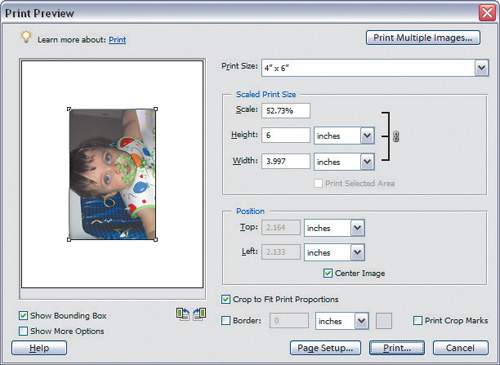
But Elements also has a less-obvious, paper-saving option called the Picture Package, which lets you print different-sized photos on a single sheet. You can use the same photo or several photos. Either way, you wind up with a photo package akin to those ...
Get Visual QuickProject Guide Retouching Photos in Photoshop Elements 4 now with the O’Reilly learning platform.
O’Reilly members experience books, live events, courses curated by job role, and more from O’Reilly and nearly 200 top publishers.

