Chapter 6. Workspace
In this chapter you’ll learn how to change document zoom levels and document views (Preview, Outline, or Pixel Preview), save and choose custom view settings, display a document in more than one window, change screen display modes, move an illustration in its window, and save and manage custom workspace settings.
Changing Zoom Levels
To Change Zoom Levels via the Navigator Palette
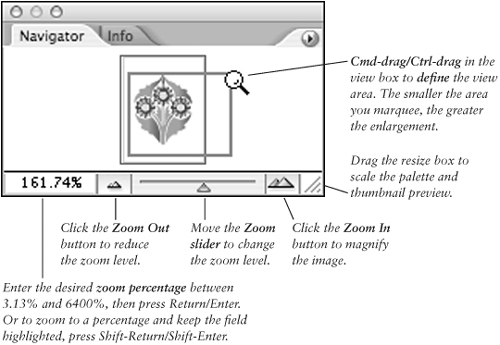
You can also change the zoom level by double-clicking the zoom field in the lower left corner of the document window, typing the desired zoom percentage (up to 6400%), and then pressing Return/Enter.
To separate the Navigator palette from its group, drag ...
Get Visual QuickStart Guide Illustrator CS2 for Windows and Macintosh now with the O’Reilly learning platform.
O’Reilly members experience books, live events, courses curated by job role, and more from O’Reilly and nearly 200 top publishers.

