Touring the VS2013 IDE
The user interface in VS2013's IDE has several differences from VS2012 and the previous versions of Visual Studio. Let's take a look at what is available in this recipe.
Getting ready
All you will need for this recipe is a copy of VS2013 so that you can follow along with where different options are located. The following screenshot provides an overview of what will be covered:
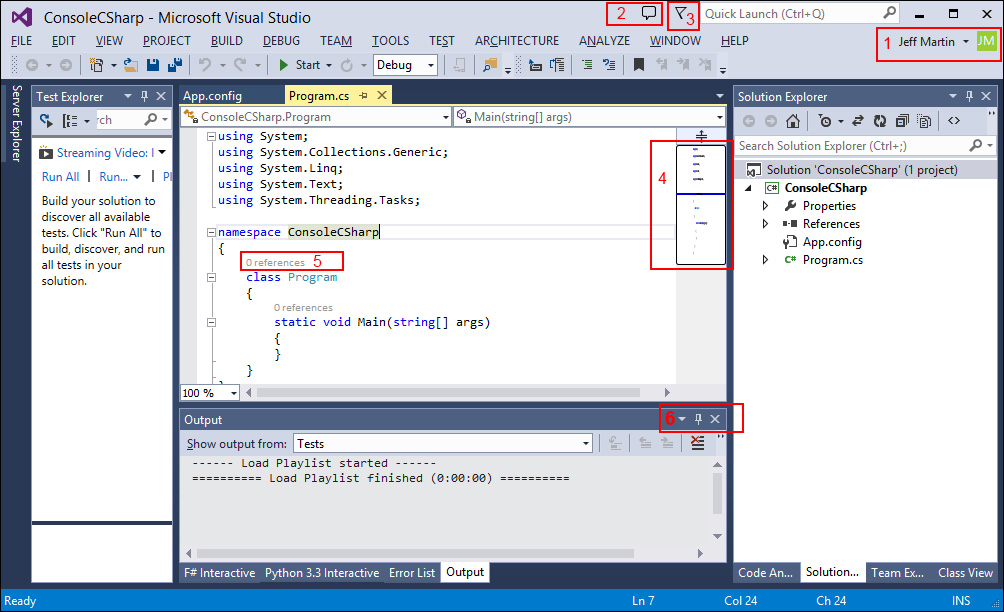
The legend for the highlighted items in the preceding screenshot is as follows:
- The user's account entry/selection is indicated with 1
- The notification center is indicated with 2
- The Feedback menu is indicated with 3
- The scrollbar thumbnail is indicated with ...
Get Visual Studio 2013 Cookbook now with the O’Reilly learning platform.
O’Reilly members experience books, live events, courses curated by job role, and more from O’Reilly and nearly 200 top publishers.

