The following steps detail how to configure HA on the ESG:
- Log in to vSphere web client via a web browser.
- Navigate to Networking & Security | Logical Switches.
- Click the Add button and configure a new logical switch with the configuration as per the following screenshot:
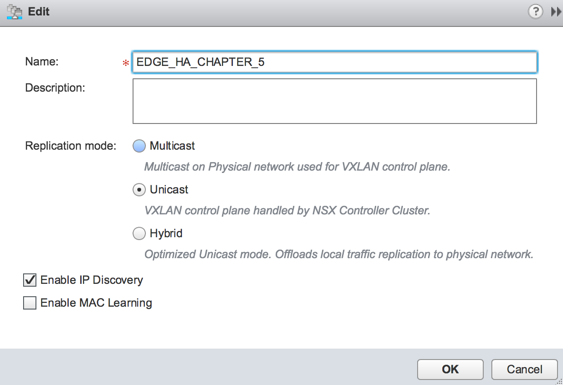
- Navigate to NSX Edges and select the Chapter5 ESG.
- Click Settings and then Interfaces.
- Add a new interface with the configuration as per the following screenshot, leaving the IP configuration blank:
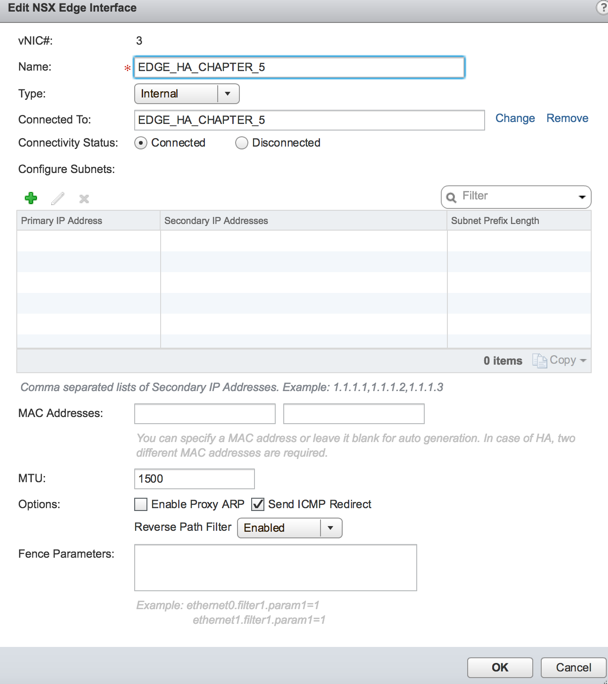
- Navigate to Settings | Configuration and click ...

