The following section details the steps in configuring the NSX Edge for dynamic routing using BGP and peering to the DLR:
- Navigate to Networking & Security | NSX Edges
- Select the Edge Services Gateway ESG-01 configured from the previous recipe and click Manage
- Navigate to Routing | Global Configuration. Click Edit in the Dynamic Routing Configuration pane:
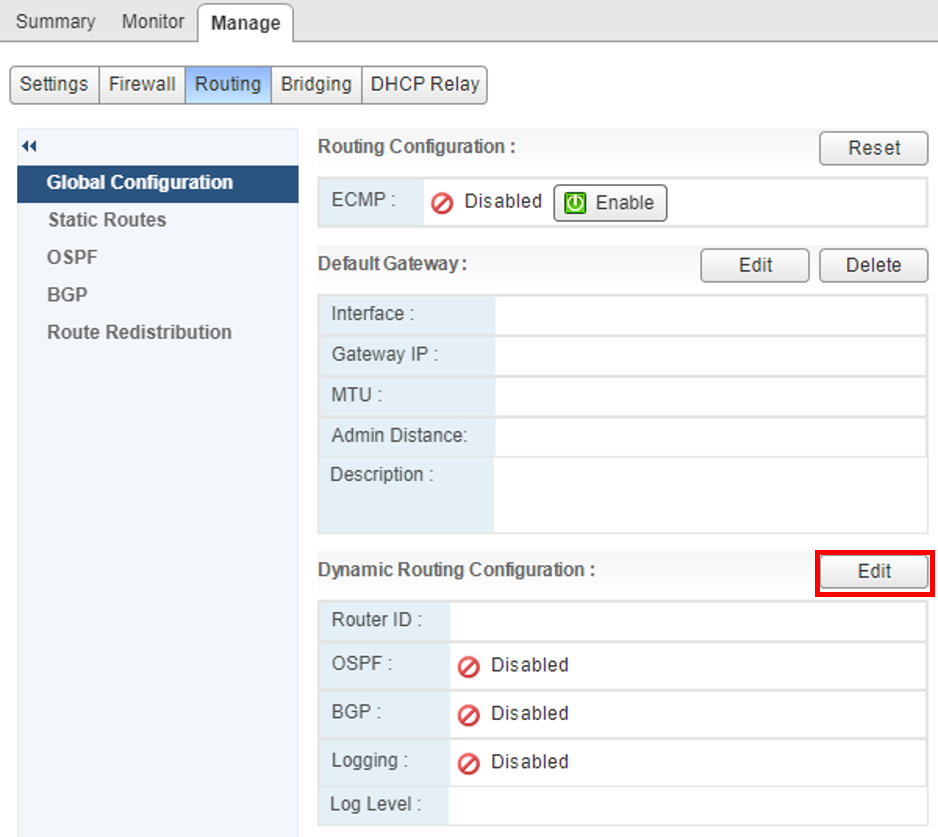
- Choose the VM-NETWORK logical switch as the Router ID and select Enable Logging, with the Log Level set to Info. Click OK to complete the configuration:
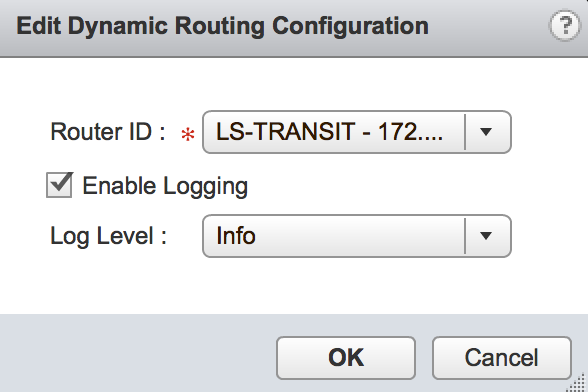
- Click Publish ...

