The following steps detail how to configure a universal logical router:
- Log into the vSphere web client.
- Navigate to Networking & Security | NSX Edges.
- Ensure the NSX Manager selected is Primary | 192.168.110.42.
- Click Add.
- Select Universal Logical (Distributed) Router, configure the names, and select Deploy Edge Appliance, as shown in the following screenshot, and then click Next:
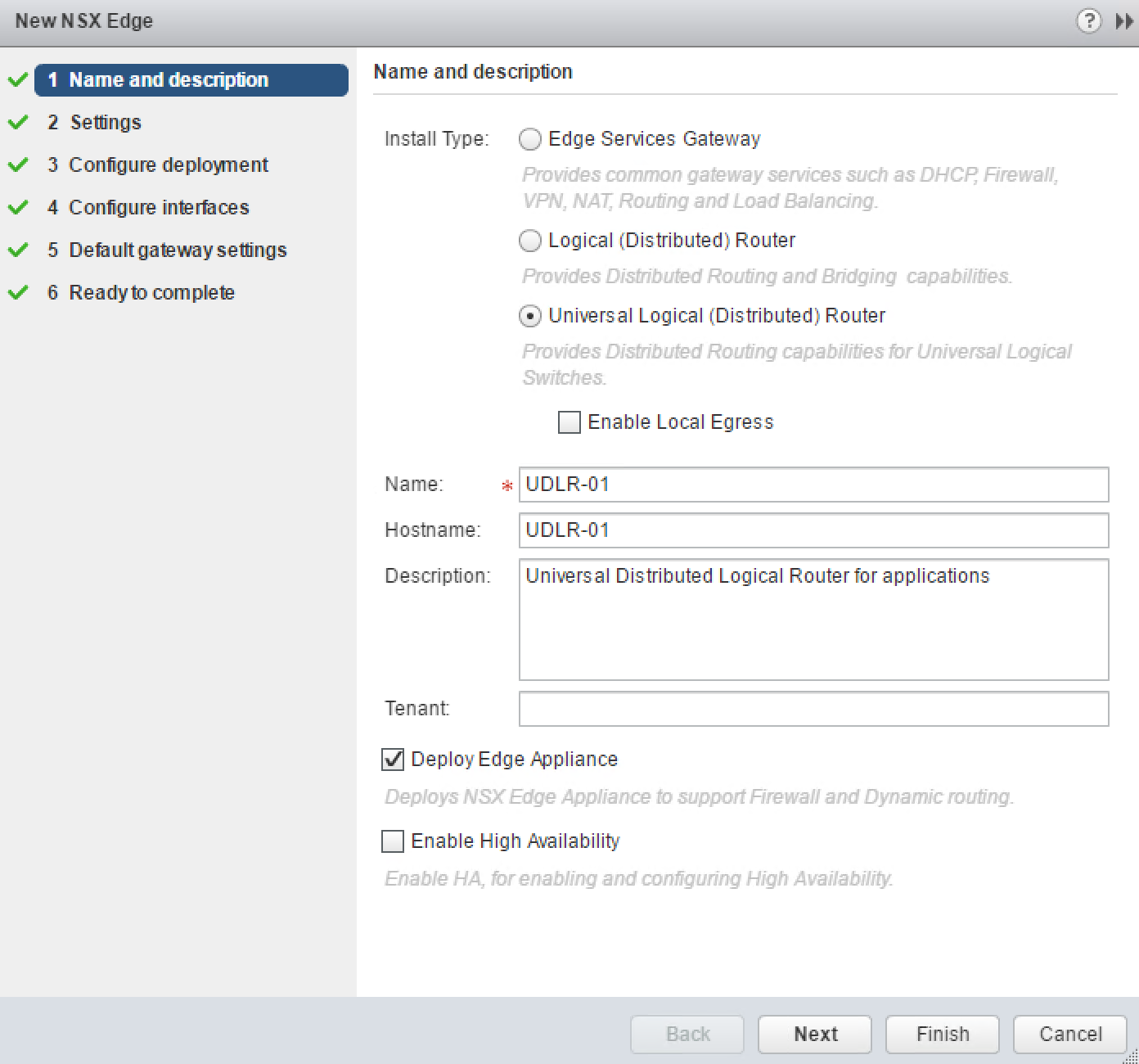
- Configure the Settings options as follows and click Next:
- User Name: admin
- Password: VMware1!VMware1!
- Select Enable SSH access
- Click Add on NSX Edge Appliances.
- Select Cluster/Resource Pool and Datastore, as shown in the following screenshot ...

