Let's start a monitoring session from ARM to collect traffic flows from a three-tier application virtual machine:
- Log in to the vSphere Web Client UI and navigate to Home | Networking & Security | Flow Monitoring. In the center pane, select the Application Rule Manager tab and click on the Start New Session button on the right. Type the session name and select the object type that you want to monitor with ARM. This can be a virtual machine:
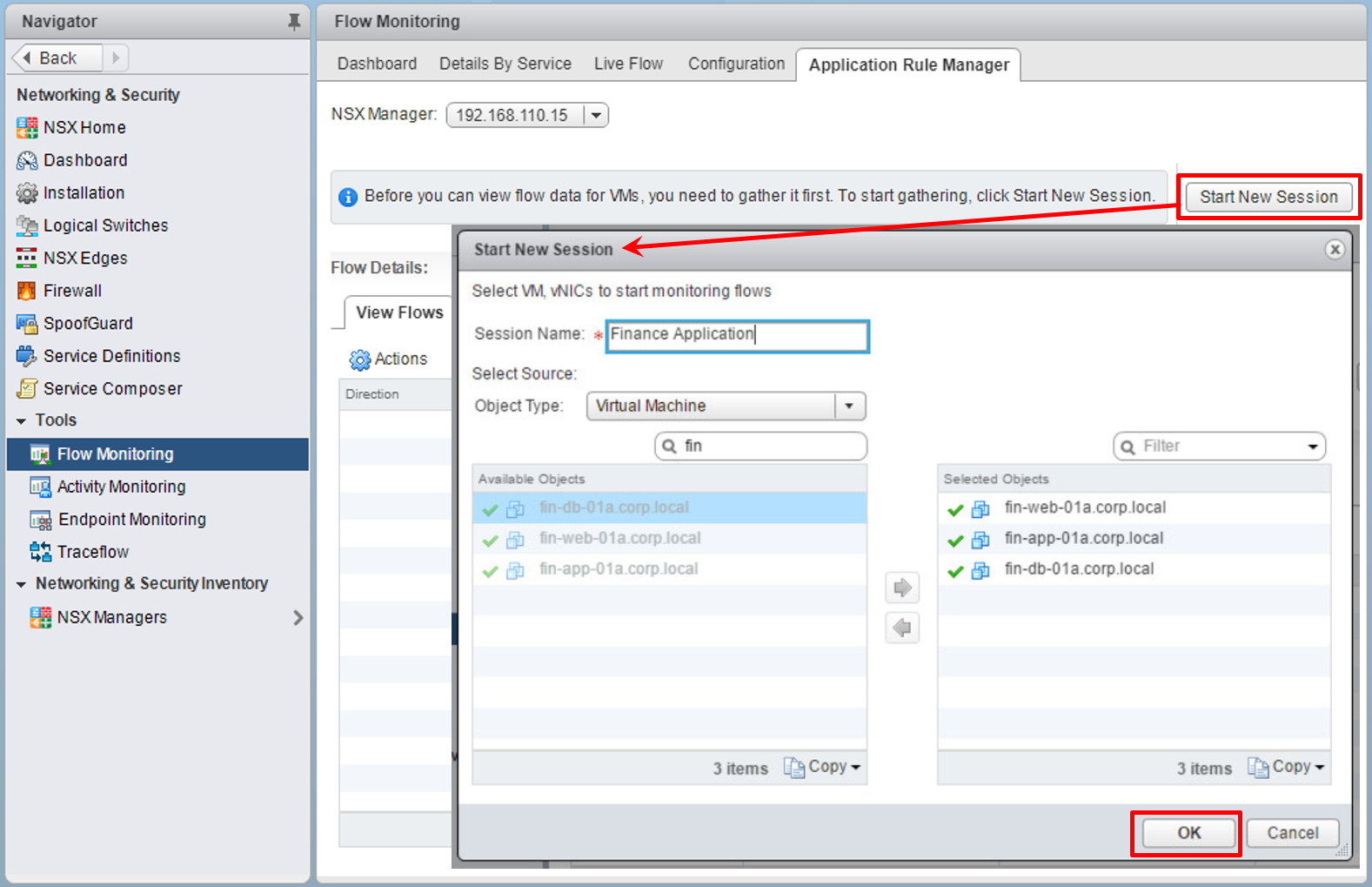
- Wait for few minutes. If there are traffic flows on the monitored objects, ARM will detect how many sources and flows are collected. You can click on the Flows link to see when the flow ...

