Using PowerShell with vCloud Director
This is how you can access vCloud using Microsoft PowerShell.
Getting ready
Please note that the vApp template we will be using should not have a network attached.
Installing PowerCLI
You need to install vSphere PowerCLI; you can download it from www.vmware.com/go/powercli.
When you install PowerCLI, make sure that you install it with the vCloud Director PowerCLI option, which is not installed by default. You can always reinstall PowerCLI with the correct settings. If you already have PowerCLI installed, you can re-run the installer to add the vCloud PowerCLI.
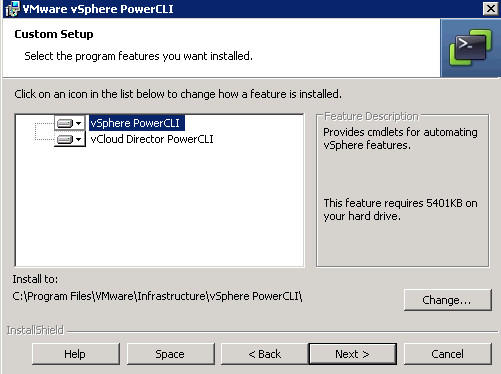
After you have installed PowerCLI, you have to run the ...
Get VMware vCloud Director Cookbook now with the O’Reilly learning platform.
O’Reilly members experience books, live events, courses curated by job role, and more from O’Reilly and nearly 200 top publishers.

