Compute
The following diagram shows how a VM gets its resource from ESXi. It is a pretty complex diagram, so let me walk you through it.
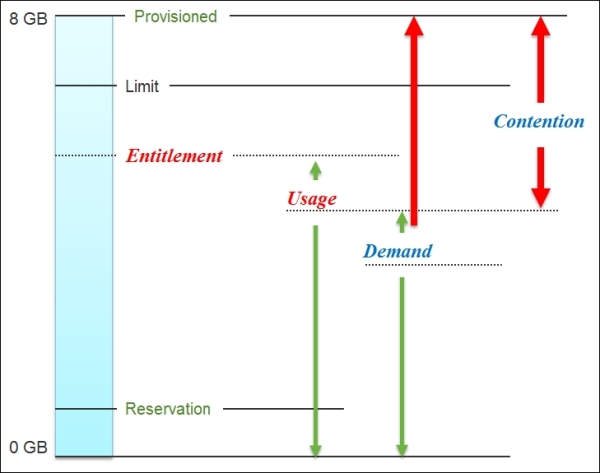
The tall rectangular area represents a VM. Say this VM is given 8 GB of virtual RAM. The bottom line represents 0 GB and the top line represents 8 GB. The VM is configured with 8 GB RAM. We call this Provisioned. This is what the Guest OS sees, so if it is running Windows, you will see 8 GB RAM when you log into Windows.
Unlike a physical server, you can configure a Limit and a Reservation. This is done outside the Guest OS, so Windows or Linux does not know. You should minimize the use of Limit and Reservation
Get VMware vRealize Operations Performance and Capacity Management now with the O’Reilly learning platform.
O’Reilly members experience books, live events, courses curated by job role, and more from O’Reilly and nearly 200 top publishers.

