Control Center titbits
This recipe contains a lot of small little bits and pieces around the Orchestrator Control Center.
Getting ready
We need access to the Control Center.
How to do it...
This is a collection of little bits and pieces...
Inspecting workflows
This enables you to check what workflows are running, to cancel running workflows and to inspect them:
- In the Orchestrator Control Center, go to Inspect Workflow.
- You now see all the currently running workflows. You can use the example workflow
06.04.01 Sleepfor testing. - To cancel the workflow, tick it and then select Cancel all selected.
- Click on Refresh Grid to show the changes.
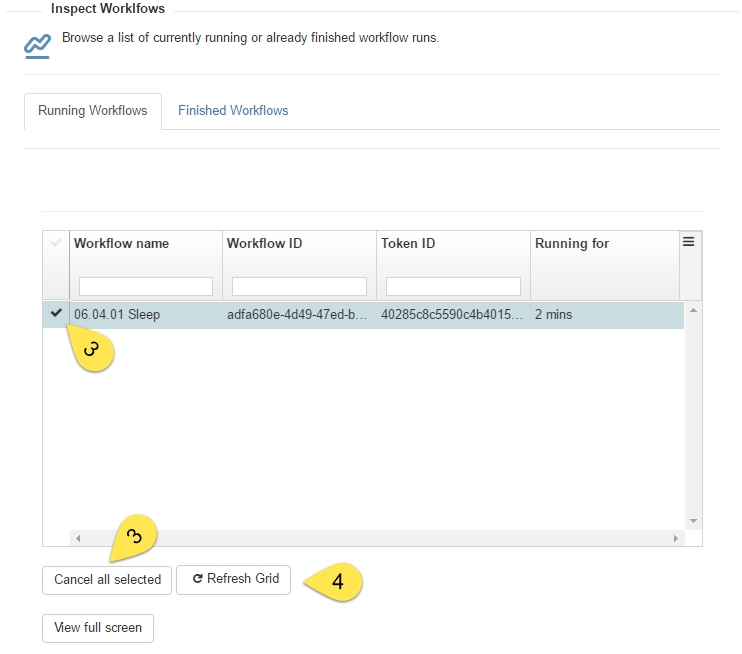
- Click on Finished ...
Get VMware vRealize Orchestrator Cookbook - Second Edition now with the O’Reilly learning platform.
O’Reilly members experience books, live events, courses curated by job role, and more from O’Reilly and nearly 200 top publishers.

