- Connect to the vCenter Server as an administrator or a user with relevant privileges by using the vSphere Web Client.
- Navigate to the VMs and Templates view from the inventory home as shown in the following screenshot:

- Navigate to the datacenter object and right-click to traverse to New Virtual Machine and click on the New Virtual Machine... option as depicted in the following screenshot:
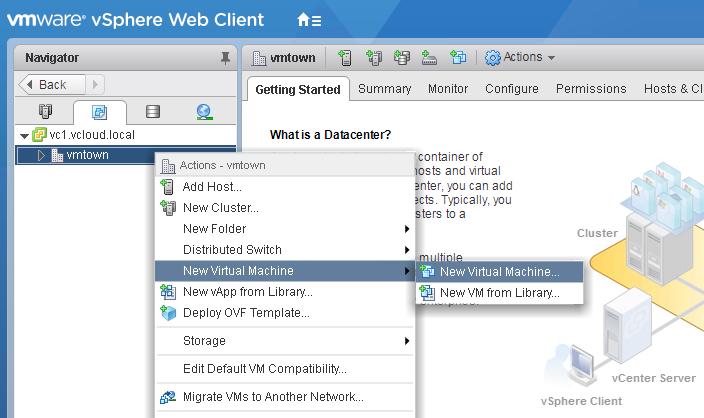
- Choose the Create a new virtual machine option and click on Next as indicated in the following screenshot:
- Provide a name for the ...

