The following procedure will help you to configure VHCA on a vCenter:
- Connect to vCenter Server using the HTML5 client.
- Select the vCenter Server object and navigate to Configure | Settings | vCenter HA, then click on SET UP VCENTER HA:
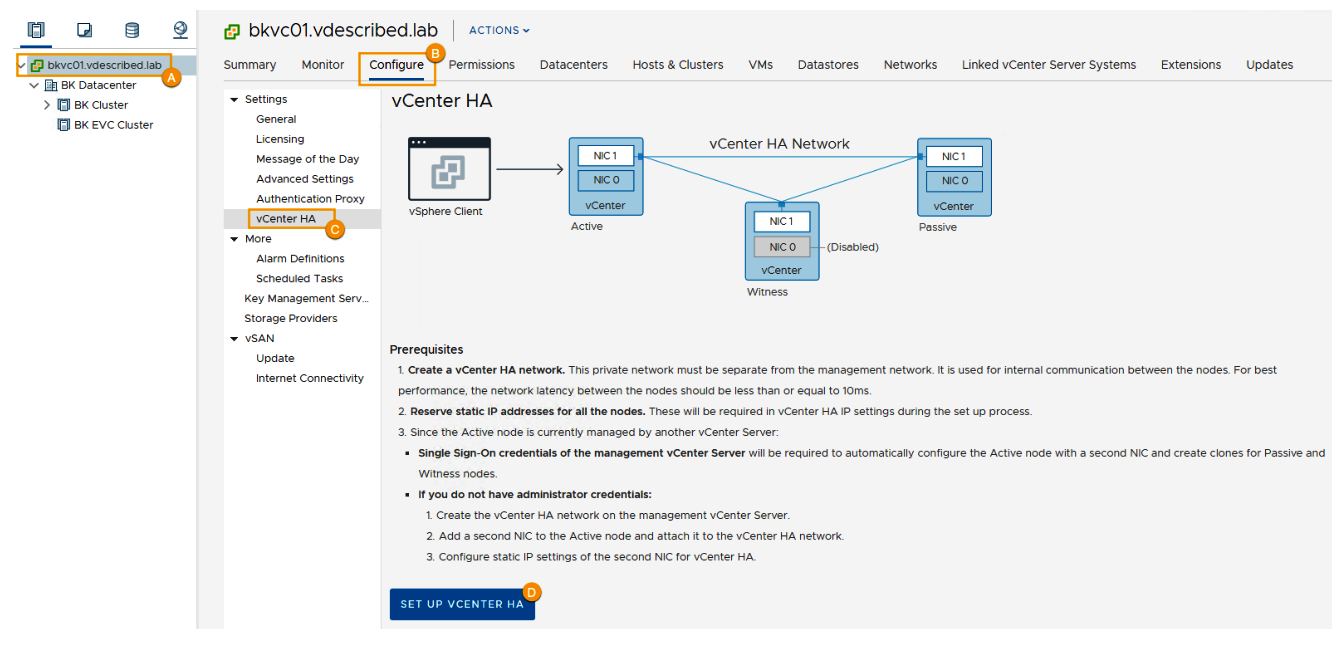
- The Set Up vCenter HA screen has three sections with which to supply settings—Management vCenter Server Credentials, Resource Settings, and IP settings:
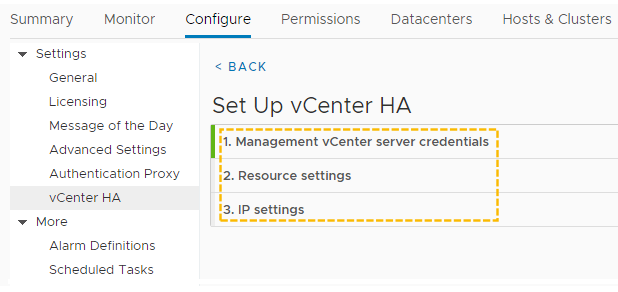
- In the Management vCenter server credentials section, specify the SSO credentials of the vCenter ...

