Starting VMware Workstation for the first time
After installing it, you can start VMware Workstation for the first time. But before you can actually start creating the first virtual machine, there are a few steps that still need to be completed. First, you'll need to accept the license agreement. Once you've done that, you will see the VMware Workstation dashboard in which all of the common tasks that are performed in VMware Workstation are summarized. In the following screenshot, you can see what the dashboard looks like. In the next chapter, you'll learn how to continue and create your first virtual machine.
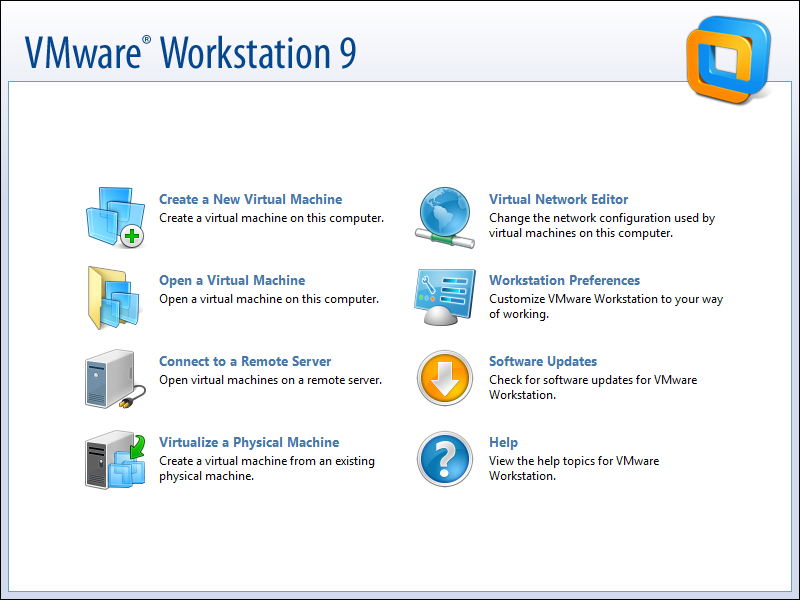
The VMware Workstation dashboard
Before ...
Get VMware Workstation – No Experience Necessary now with the O’Reilly learning platform.
O’Reilly members experience books, live events, courses curated by job role, and more from O’Reilly and nearly 200 top publishers.

