Storing new workouts using the Firebase real-time database
Before starting this section, check the code in the chapter8/3/profitoro folder. Both the Workouts and NewWorkout components are filled with a markup.
Tip
Don't forget to run npm install and npm run dev!
It doesn't work yet, but it displays something:
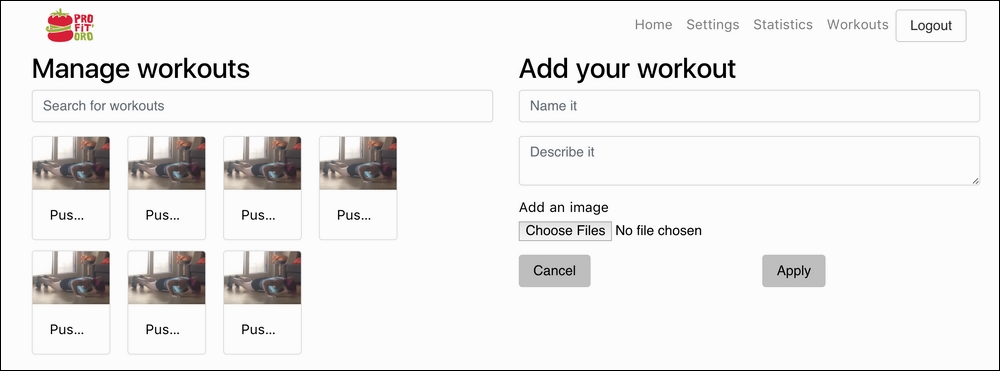
Workout management page with some content
In this section, we are going to add workout objects to our workouts resource in the Firebase database. After that, we can finally learn how to store images using the Firebase data storage mechanism.
First, let's add Firebase bindings just like we've done for statistics and configuration objects. Open the ...
Get Vue.js 2 and Bootstrap 4 Web Development now with the O’Reilly learning platform.
O’Reilly members experience books, live events, courses curated by job role, and more from O’Reilly and nearly 200 top publishers.

