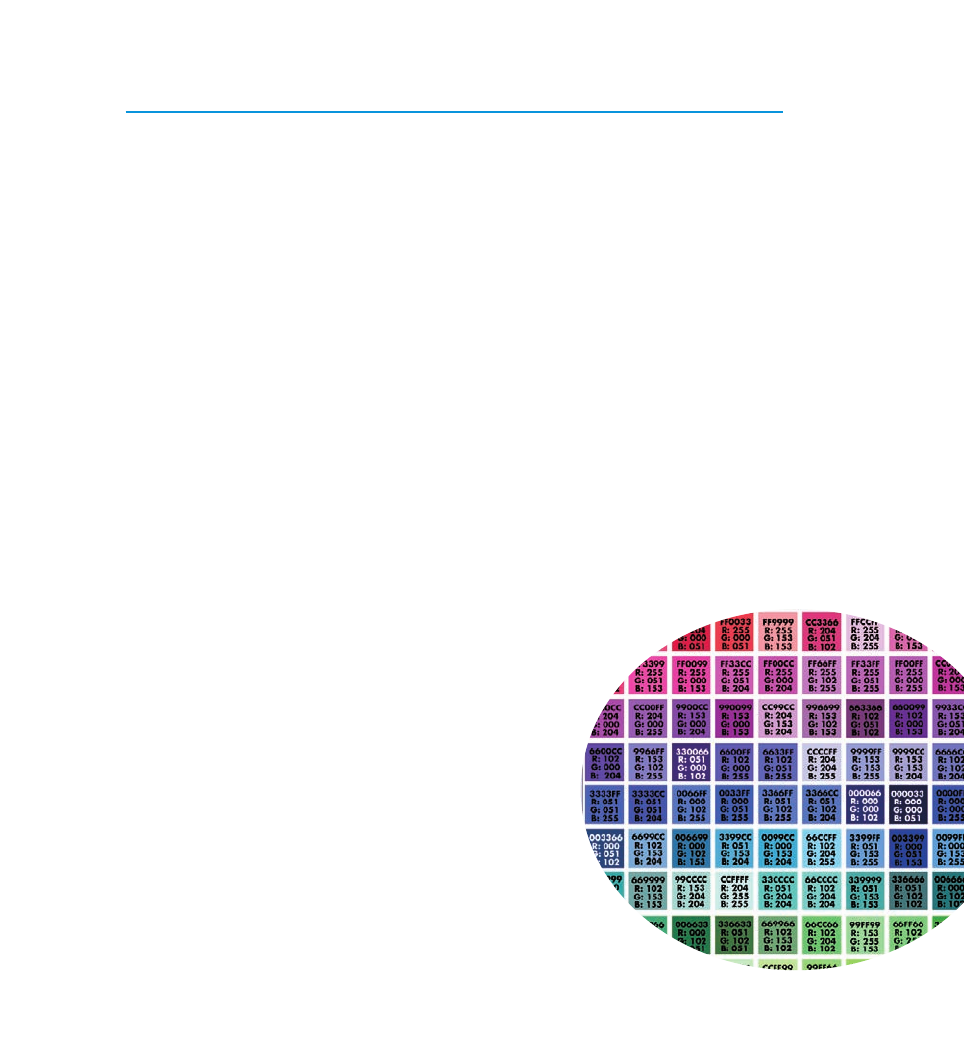
Chapter 4: Choosing
the Right Tools
In This Chapter
⻬ Using a Web editor (HTML versus WYSIWYG)
⻬ Choosing the right graphics software
⻬ Understanding HTML basics and code structure
⻬ Using color effectively on the Web
⻬ Choosing the right shopping cart for your e-commerce site
⻬ Determining when to hire a programmer
B
y now you should have pulled together and organized all (or most of)
the content required for the site, and you’re nearly ready to begin
working on the site design. Before you can do that, however, you must first
make a few important decisions about which development tools to use.
After that, you need to be sure that you understand some fundamental tech-
niques for using those tools.
You begin this chapter by discovering the basics of coding and
working with HTML. You can hand-code your pages using a
simple text editor, or even better, you can build your pages
with some kind of HTML or Web editor. Although not all
Web-editing programs insist that you know HTML
before you use them, having a simple understanding
of HTML’s structure and syntax can definitely help
you build the pages for the site more quickly and
efficiently. It’s important, too, that you understand
how to save your HTML files using the proper
naming conventions and correct file extensions.
After you’ve selected your Web-editing tool, you
need to look into and purchase (or download a free
copy of an open-source application) at least one or two
graphics programs. Some programs are better than others
at certain tasks, so having an understanding of what each
program can do can help you in selecting the right tools for the
job. I highly recommend having at least one vector and one raster graphics
program to create the Web site design and optimization of all the images
08_417966-bk01ch04.qxp 3/25/09 10:31 PM Page 91

Working with Web Editors
92
that will appear on the Web site. While you are creating your Web graphics,
it is critical that you know how to work in the RGB color space, use Web-
safe color palettes, and understand hexadecimal color values. This atten-
tion to color inside the program you choose to work with can help ensure
that the colors in your design look just right.
In addition to finding a good Web editor and the right graphics software pro-
grams, when you are creating a site that has an e-commerce component or
needs a way to process credit card payments, you also need to look into
finding the right shopping cart solution. Your options range from a simple
PayPal setup to third-party software or host-provided carts to custom-built
shopping carts. All of these options — with the exception of PayPal, Google
Checkout, or some other outside credit card processing service — require
the site owner to get a merchant account from his bank and an SSL (Secure
Sockets Layer) certificate from the host provider to securely process online
payments.
Finally, although you may want to design and build the site entirely by your-
self, some sites have such customized and complex data-processing needs
that you’ll want or need the assistance of a professional Web programmer.
For example, if your client wants a custom-built shopping cart that caters
specifically to her products, hiring a professional programmer is a very
good idea. The last part of this chapter examines some criteria that can
help you determine when it is time to call on a programmer and offers some
suggestions on good places to look online to find one.
Working with Web Editors
HyperText Markup Language, or HTML, is the foundation code of any Web
page. The code is comprised of a simple tag-based markup language for the
World Wide Web that communicates information about how the hypertext
links, text and other content formatting, and page structure of a document
should be viewed in a Web browser. Almost anyone can learn HTML in a
short period of time because its rules are reasonably straightforward, it isn’t
a full-scale programming language, and its structure is fairly uncomplicated.
The HTML code for any Web page can either be typed out using a plain-text
editor, such as Notepad for the PC or TextEdit for the Mac, or written out
using the specialized tools in a dedicated HTML (code) or Web (visual)
editor. An editor is really the better choice for creating Web pages because
an editor can help you create the HTML quickly as well as integrate other
important technologies with the pages, such as adding CSS (Cascading Style
Sheets), JavaScript, and other programming languages to the code.
08_417966-bk01ch04.qxp 3/25/09 10:31 PM Page 92
Get Web Design All-in-One for Dummies® now with the O’Reilly learning platform.
O’Reilly members experience books, live events, courses curated by job role, and more from O’Reilly and nearly 200 top publishers.

