Chapter 8. Letter-Perfect Type Design
In This Chapter
Choosing readable fonts for the Web
Understanding the difference between HTML and graphic text
Creating a simple graphical text headline
Using HTML to control font display
Working with internal and external CSS style sheets
Perhaps more than any other detail, your font choices say a lot about the level of your graphic design skills. People who don't have any design training seem to gravitate toward the fun, frilly fonts and — like a kid in a candy store — try out every font on their system. You have to be careful with fonts, however, because they have a powerful effect on the look and feel of your Web site. Of all the graphic elements that go into a Web site, the fonts can make the biggest impression. Fonts have the uncanny ability to make people start listing off adjectives to describe your site like "cheerful" or "serious" or worse, "amateur."
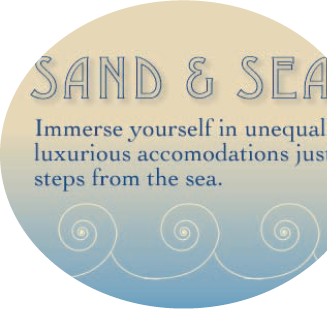
In Web design, you work with two different kinds of text:
HTML-generated text, which comprises nearly 90 percent of all text in your Web site, and as such, is the one you work with most often
Graphic text, which is actually an image you create in a graphics program such as Fireworks or Photoshop
In this chapter, I discuss basic typography design rules and techniques for creating great-looking HTML and graphic text for the Web. In addition, I discuss text readability issues, what fonts to choose for ...
Get Web Design For Dummies®, 2nd Edition now with the O’Reilly learning platform.
O’Reilly members experience books, live events, courses curated by job role, and more from O’Reilly and nearly 200 top publishers.

