Chapter 12. Polishing Pixels to Perfection: Graphic Production
In This Chapter
Creating design templates and style guides
Knowing when to use GIFs and JPEGs
Keeping your page lean
Using background tiles in your Web page
Understanding aliased and anti-aliased graphics
After the client approves the initial design direction, the bulk of your Web design time is spent glued to the monitor pushing pixels around with the mouse, which is akin to drawing with a bar of soap. Needless to say, graphic production takes up the lion's share of time spent in Web design (aside from the technical integration stuff) and is an art form — and a tedium — in and of itself.
The object of Web graphic production is to maximize the quality of the graphic while minimizing its download time — two goals that are diametric opposites. The higher the quality, the larger the file size, and thus, the slower the download. In this chapter, you find out how to get the most out of your graphics by knowing which file formats to choose, and how to maximize download performance by reusing the same graphics on every page. I also show you how to slice images into sections that you can save with different file formats to maximize quality, how to prepare images to match the background color or tile of a Web page, the significance of aliased and anti-aliased graphics, and how to prepare transparent graphics.
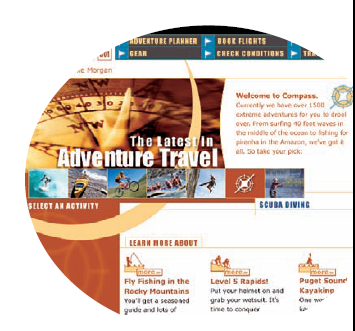
To streamline the production ...
Get Web Design For Dummies®, 2nd Edition now with the O’Reilly learning platform.
O’Reilly members experience books, live events, courses curated by job role, and more from O’Reilly and nearly 200 top publishers.

