3.5. In Action
Are you ready to see this new and improved Hello World in action? First start up the e-Speak engine in one window using the following command from the e-Speak installation config directory:
c:/> ..\bin\espeak -i core.ini
You will always start the engine from within the \e-speak \config directory. Figure 3.3 is a screen shot of what you can expect when you start your e-Speak service engine.
Figure 3.3. Starting the e-Speak service engine.
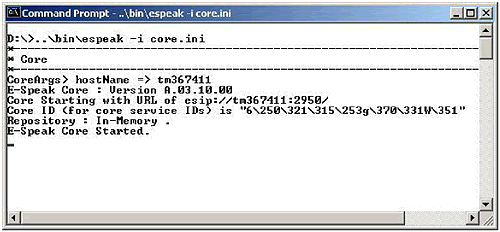
Then, in another window, start up the Hello World service, as in Figure 3.4 Did you notice that there is a -D option to set the system property espeak home? This variable is already set in ...
Get Web Services: A Java™ Developer’s Guide Using E-Speak now with the O’Reilly learning platform.
O’Reilly members experience books, live events, courses curated by job role, and more from O’Reilly and nearly 200 top publishers.

