222 WebSphere and .Net Interoperability Using Web Services
1. Deploy Web service EAR file into the target application server.
2. Register the Web service on the Web Services Gateway with all required
options (protocol conversion, JAX-RPC handling, security, etc.) included in
the entry published to the UDDI registry.
The Web service consuming process is based on the following steps:
1. The client locates the service using the find service provided by the UDDI
registry. Because the UDDI is a J2EE application, client requests are
managed by the presentation layer provided with the UDDI registry, which is a
Web application exposed on the Internet through the WebSphere plug-in of
the HTTP server. The UDDI registry returns the found service, indicating as
the service endpoint the external one provided by the gateway.
2. The client performs the service binding asking the Gateway for the WSDL.
The gateway returns its own WSDL file.
3. The client sends the service invocation request to the Gateway, which routes
the invocation to the real internal Web service after applying all handlers and
protocol conversion, when needed. The response from the Web service is
then rerouted to the original client; also in this case, handlers and protocol
conversion are applied as needed.
10.3 Microsoft .Net Web service deployment model
Configuration of Microsoft .Net XML Web services follows the same paradigm
used by all ASP.NET Web applications, so the same concepts of deploying,
configuring, scaling, remoting and securing ASP.NET Web Applications can also
be applied for Web services.
The main software components are the Microsoft .Net platform itself and the
UDDI registry. In the following sections we first describe the UDDI Registry
features and than provide the overall deployment architecture.
10.3.1 Microsoft UDDI registry
Microsoft Enterprise Universal Description, Discovery, and Integration (UDDI)
Services is included in Windows Server 2003. Its main features are as follows:
Supports versions 1.0 and 2.0 of the UDDI Programmer's API
Has been developed using Microsoft ASP.NET and the Microsoft .Net
Framework
Includes a Web interface with searching, publishing, and coordination
features
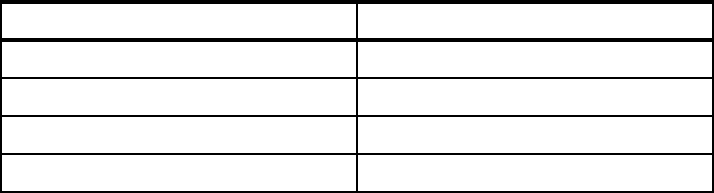
Chapter 10. Deploying Web services 223
Takes advantage of the Active Directory service, providing the authentication
and authorization backbone for UDDI Services
Microsoft UDDI core entity names differ from the ones provided in the UDDI
specification. The relationship between names is shown in Table 10-1.
Table 10-1 Microsoft UDDI Core entity names
The installation consists of three components:
Microsoft Internet Information Server 6.0 (IIS 6.0) - This is the Web server
housing the ASP.NET front end which is used to browse UDDI Services.
Microsoft SQL Server 2000 or Microsoft SQL Server 2000 Desktop Engine
(MSDE) - This is the database to store the UDDI Services information.
The Microsoft Management Console (MMC) management component, which
can be used to manage multiple UDDI Services from one administrative
console.
These components can be installed on the same machine or can be distributed
over the network. The distributed installation is available only with the Datacenter
or Enterprise Edition of Windows Server 2003 and does not support MSDE. A
distributed installation is configurable with different scalability topologies for each
component. For example, it is possible to have multiple Web servers with only
one database providing shared information.
10.3.2 Deployment architecture
The proposed architecture expects at least one classic front-end firewall with
packet filtering capabilities. This firewall must be configured, as usual, to allow
incoming HTTP requests on port 80 and HTTPS requests on port 443. More
robust firewall services able to inspect the HTTP and Web service request can
be obtained either by installing a more capable external firewall, an XML firewall,
or by using the URLScan tool from Microsoft.
Microsoft’s recommendation is: “A firewall should exist anywhere you interact
with an untrusted network, especially the Internet. It is also recommended that
you separate your Web servers from downstream application and database
UDDI.org Specification Microsoft UDDI Services
businessEntity Provider
businessService Service
bindingTemplate Binding
tModel tModel
Get WebSphere and .Net Interoperability Using Web Services now with the O’Reilly learning platform.
O’Reilly members experience books, live events, courses curated by job role, and more from O’Reilly and nearly 200 top publishers.

