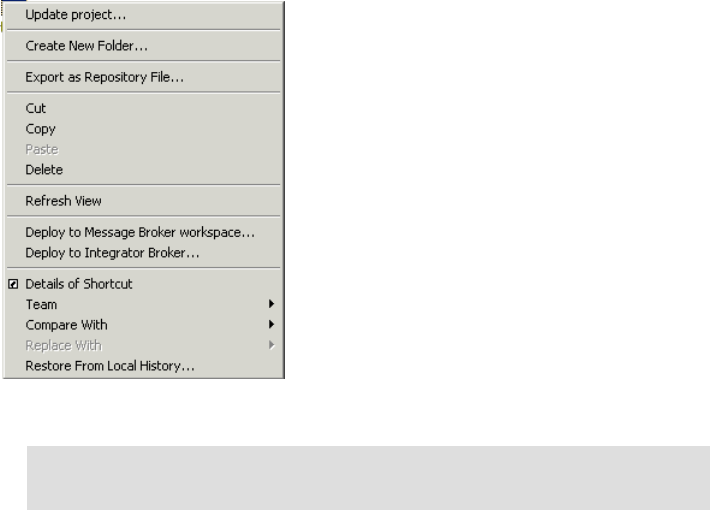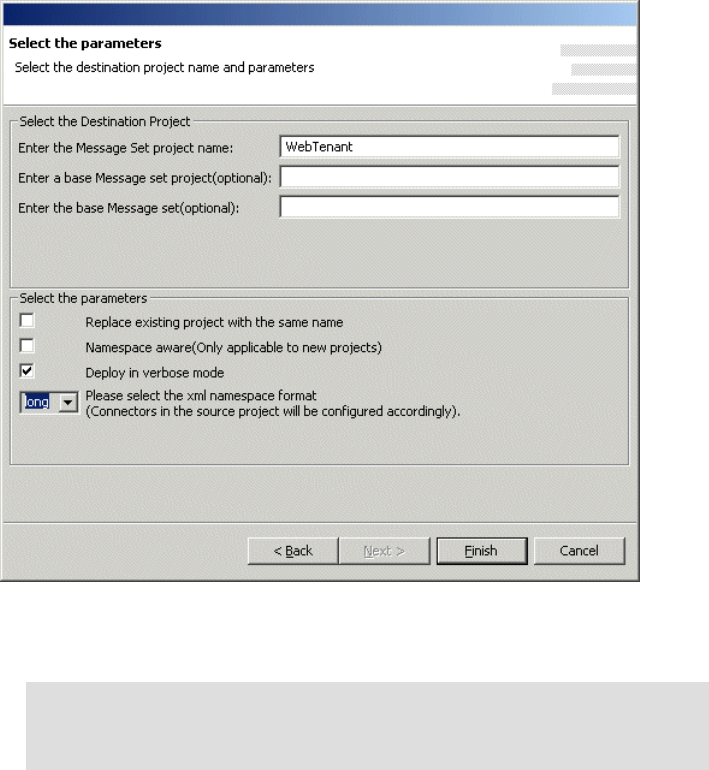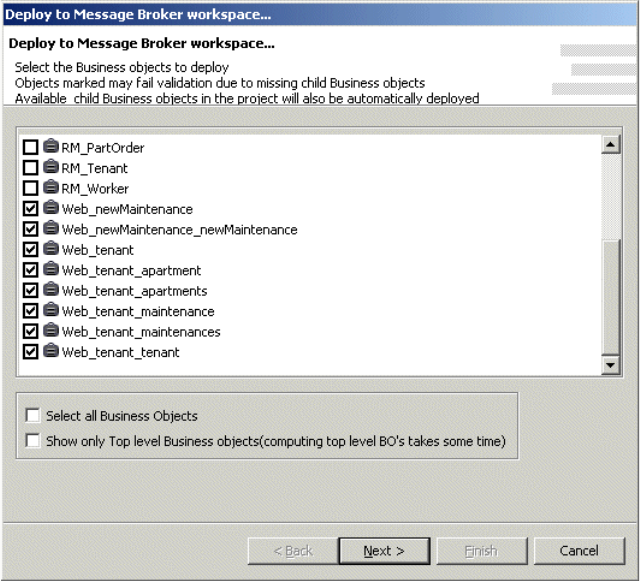460 WebSphere Business Integration Adapters
Example 25-1 Import report
Parameter -p (message set project) is "\WebTenant\WebTenant"
Parameter -d (directory of source files) is
"C:\IBM\WebSphereAdapters\Tools\WSWB203\Workspace\1106952327016"
Parameter -opt (options file) is "C:\DOCUME~1\db2admin\LOCALS~1\Temp\Broker40670tmp"
Importing file \WebTenant\importFiles\Web_newMaintenance.xsd
Creating message "Web_newMaintenance" from global element "Web_newMaintenance".
Changing schema location for import statement
"../webnewmaintenancenewmaintenance/Web_newMaintenance_newMaintenance.mxsd".
File "\WebTenant\importFiles\Web_newMaintenance.xsd" imported successfully.
Elapsed time processing this message definition file: 12.031 seconds
Number of warnings for this message definition file: 0
Importing file \WebTenant\importFiles\Web_newMaintenance_newMaintenance.xsd
Creating message "Web_newMaintenance_newMaintenance" from global element
"Web_newMaintenance_newMaintenance".
File "\WebTenant\importFiles\Web_newMaintenance_newMaintenance.xsd" imported successfully.
Elapsed time processing this message definition file: 1.75 seconds
Number of warnings for this message definition file: 0
Importing file \WebTenant\importFiles\Web_tenant.xsd
Creating message "Web_tenant" from global element "Web_tenant".
Changing schema location for import statement "../webtenanttenant/Web_tenant_tenant.mxsd".
File "\WebTenant\importFiles\Web_tenant.xsd" imported successfully.
Elapsed time processing this message definition file: 2.985 seconds
Number of warnings for this message definition file: 0
Importing file \WebTenant\importFiles\Web_tenant_apartment.xsd
Creating message "Web_tenant_apartment" from global element "Web_tenant_apartment".
Changing schema location for import statement
"../webtenantmaintenances/Web_tenant_maintenances.mxsd".
File "\WebTenant\importFiles\Web_tenant_apartment.xsd" imported successfully.
Elapsed time processing this message definition file: 2.141 seconds
Number of warnings for this message definition file: 0