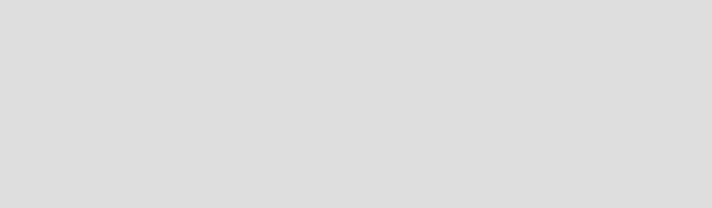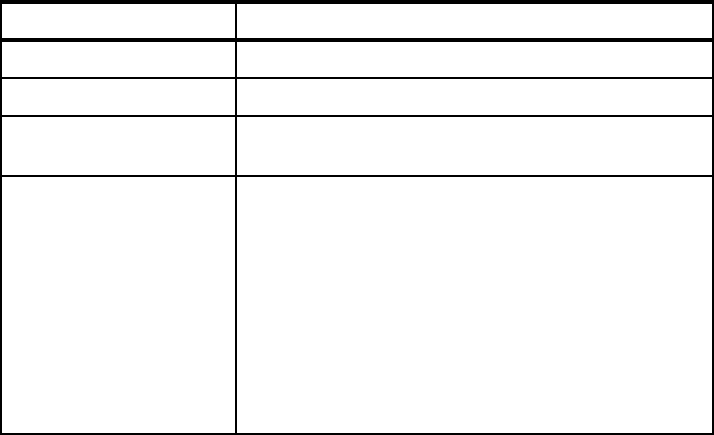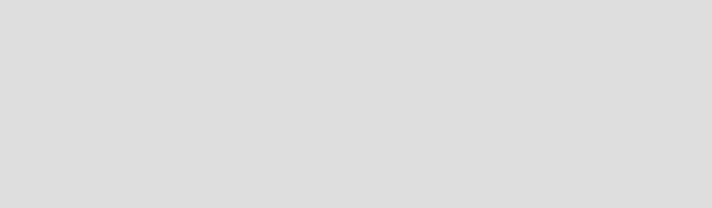
136 WebSphere Business Integration Adapters
8.5.3 Setting the verb during mapping
If you use InterChange Server, mapping between the application-specific
business object and the generic business object should map the verb as Delete.
This ensures that the correct information about an event is sent to the
collaboration, which might perform special processing based on the verb.
Follow these recommendations for relationship tables:
For delete events for a logical delete application, leave relationship entries in
the relationship table.
For delete events for a physical delete application, delete relationship entries
from the relationship table.
8.6 Guaranteed event delivery
The guaranteed event delivery feature enables the Adapter Framework to
guarantee that events are never sent twice between the connector’s event store
and the integration broker.
Without the use of the guaranteed event delivery feature, a small window of
possible failure exists between the time that the connector publishes an event
(when the connector calls the gotApplEvent() method within its pollForEvents()
method) and the time it updates the event store by deleting the event record (or
perhaps updating it with an “event posted” status). If a failure occurs in this
window, the event has been sent but its event record remains in the event store
with a “ready for poll” status. When the connector restarts, it finds this event
record still in the event store and sends it, resulting in the event being sent twice.
You can provide the guaranteed event delivery feature to a JMS-enabled
connector in one of the following ways:
With the c
ontainer managed events feature: If the connector uses a JMS
event store (implemented as a JMS source queue), the Adapter Framework
acts as a container and manages the JMS event store.
Important: This feature is available only for JMS-enabled connectors, that is,
those connectors that use Java Messaging Service (JMS) to handle queues
for their message transport. A JMS-enabled connector always has its
DeliveryTransport connector property set to JMS. When the connector starts,
it uses the JMS transport; all subsequent communication between the
connector and the integration broker occurs through this transport. The JMS
transport ensures that the messages are eventually delivered to their
destination.