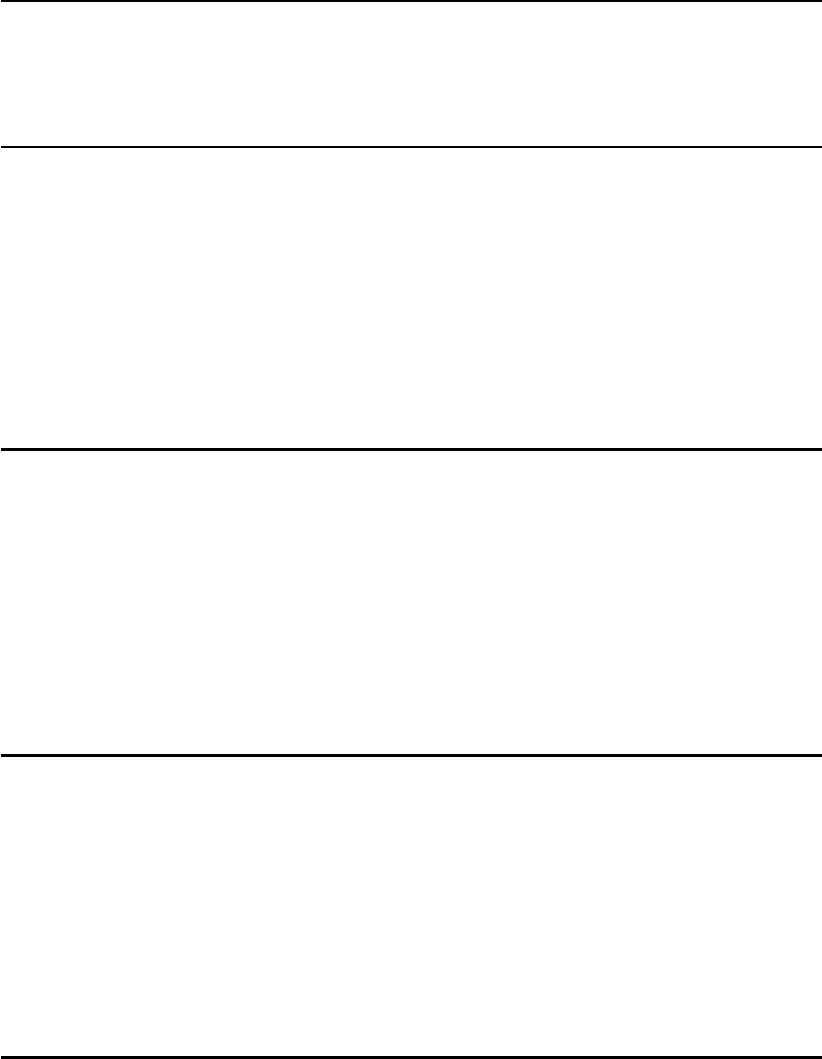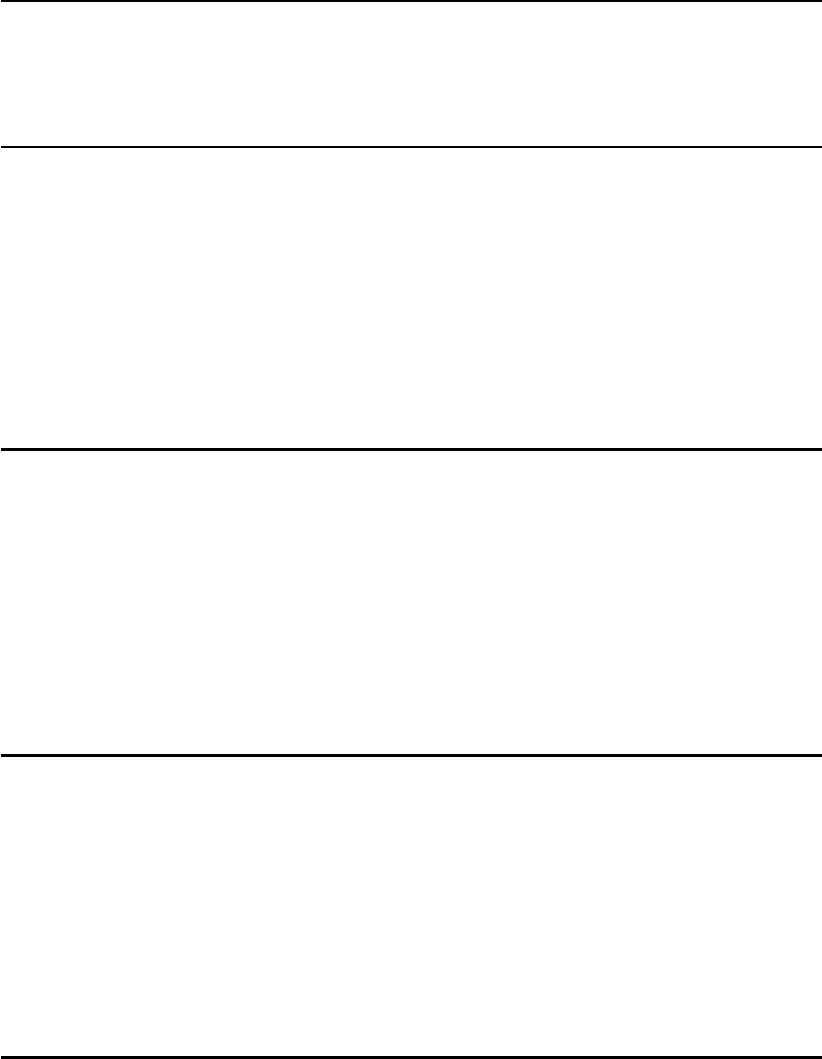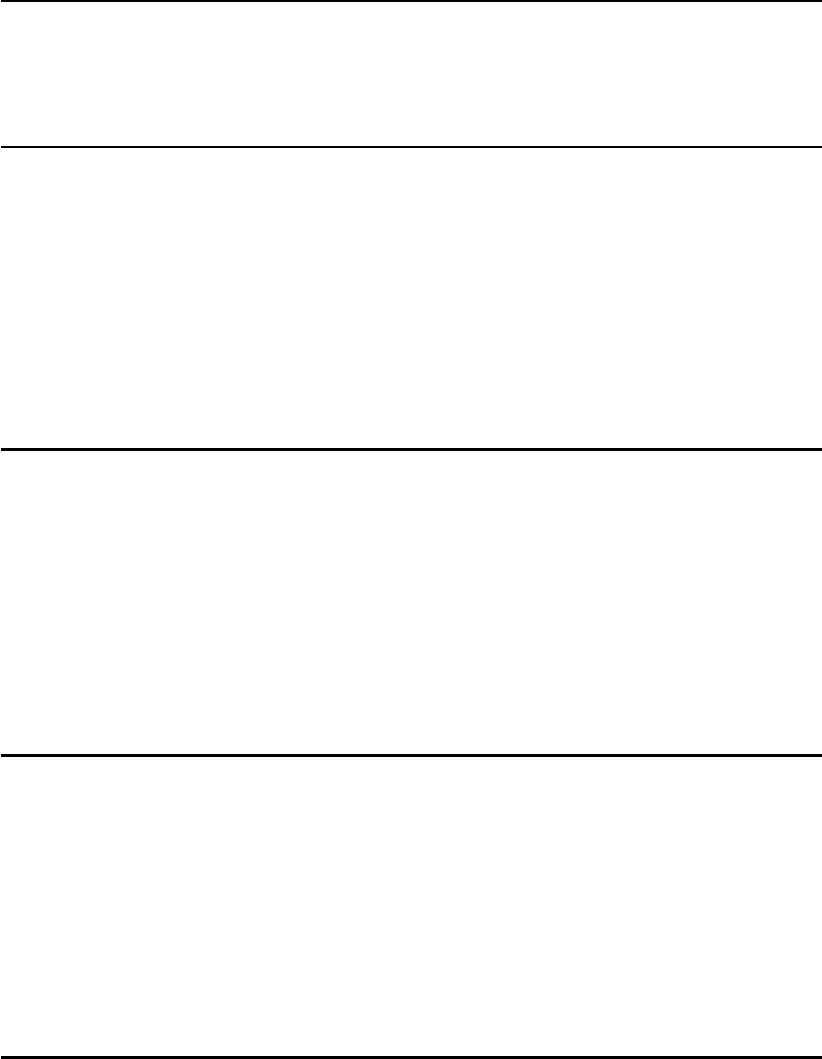
106 WebSphere eXtreme Scale Best Practices for Operation and Management
throws IOException {
Date date = (Date)value;
out.writeLong(date.getTime());
}
}
The final step is to configure our ExampleOptimisticCallbackImpl class so that WebSphere
eXtreme Scale knows to use it. Example 5-18 shows how we can change an objectgrid.xml
to achieve this configuration (the parts in italics are the changes).
Example 5-18 ExampleOptimisticCallbackImpl class
…
<objectGrids>
<objectGrid name="MyGrid">
<backingMap name="MyBackingMap" readOnly="false" lockStrategy="OPTIMISTIC"
pluginCollectionRef="MyBackingMapPlugins"/>
…
</objectGrids>
<backingMapPluginCollections>
<backingMapPluginCollection id="MyBackingMapPlugins">
<bean id="OptimisticCallback"
className="com.mycorp.myapp.ExampleOptimisticCallbackImpl"/>
…
5.4.3 MapEventListener plug-ins
A MapEventListener is a plug-in that allows you to execute custom logic when certain events
happen. If you want to be notified whenever an entry is evicted (for whatever reason, such as
if the time-to-live value that you configured has expired), you can write a MapEventListener
implementation that will be called when an entry is evicted.
Example 5-19 shows an example of a simple MapEventListener, which logs to SystemOut.log
when various methods are called.
Example 5-19 Example MapEventListener
import java.util.Date;
import com.ibm.websphere.objectgrid.plugins.MapEventListener;
public class ExampleMapEventListener implements MapEventListener {
public void entryEvicted(Object key, Object value) {
System.out.println("ExampleMapEventListener: At " + new Date() + " an entry
with key " + key + " and value " + value + " has been evicted.");
}
public void preloadCompleted(Throwable arg0) {
// Not much interesting to do here
}
}
To configure your grid so that this MapEventListener is used, you must modify your
ObjectGrid descriptor XML file (the deployment XML file does not have to be modified) to
resemble Example 5-20 on page 107 (the changes are in italics).