10.3. Administration of data sources
Administration of a data source requires creating a DataSource via the WebSphere Administrative Console or via XMLConfig. Creation of a data source requires specification of a DataSource name (the logical JNDI name), the name of the underlying datasource (DBMS name) as well as the database driver to be utilized.
From the administrative console, select Topology view -> WebSphere Administrative Domain, then right click and select Create -> DataSource as shown in Figure 255 on page 380.
Figure 255. Create DataSource from Topology view
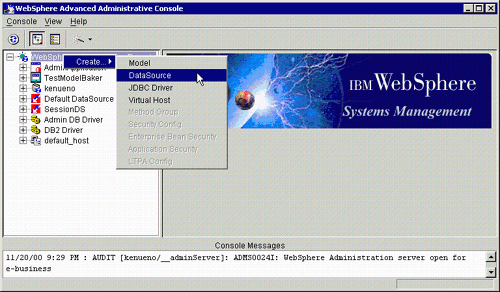
Then you will get the Create a DataSource window as shown in Figure 256 ...
Get WebSphere V3.5 Handbook now with the O’Reilly learning platform.
O’Reilly members experience books, live events, courses curated by job role, and more from O’Reilly and nearly 200 top publishers.

