25.7. Working with the analyzer
When Resource Analyzer is invoked via the ra command, a status window as seen in Figure 810 pops up displaying the various resources that the Analyzer is obtaining.
Figure 810. Resource Analyzer V3.5 status window upon startup
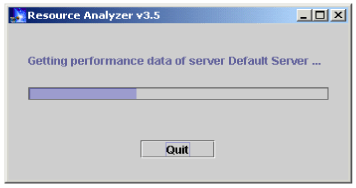
Eventually the Resource Analyzer Console is displayed. It has the same look and feel as the WebSphere Administrative Console with a navigation pane on the left and a workspace pane on the right.
If the WebSphere Administrative Server is running on the node that Resource Analyzer was launched on, the Resource Analyzer Console comes up without any warnings. In the navigation frame there ...
Get WebSphere V3.5 Handbook now with the O’Reilly learning platform.
O’Reilly members experience books, live events, courses curated by job role, and more from O’Reilly and nearly 200 top publishers.

