Introducing the ssis_admin role
If you have followed the instructions for creating your SSISDB catalog, you will now be able to add users to a new role for performing administration tasks on the Integration Services server. The new ssis_admin role is a little like the sysadmin role, but just for the SSISDB catalog database.
To add a user to this role, open Management Studio and expand the Security node in the Object Explorer pane. Expand the Logins node and right-click on the account you want to alter. When the menu pops up, click on Properties:
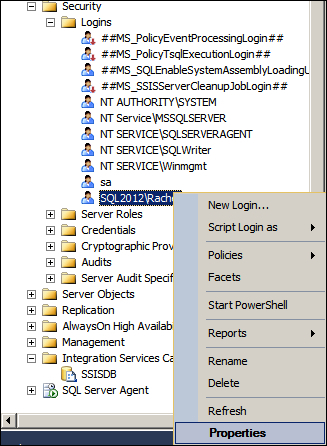
You will first need to ensure that the user is mapped to the SSIS database, so click on the User Mappings ...
Get What's New in SQL Server 2012 now with the O’Reilly learning platform.
O’Reilly members experience books, live events, courses curated by job role, and more from O’Reilly and nearly 200 top publishers.

