Chapter 4
Working with Multiple Desktops
In This Chapter
![]() What, exactly, is a virtual desktop?
What, exactly, is a virtual desktop?
![]() How to build one of your own
How to build one of your own
![]() Switching among desktops in Task View
Switching among desktops in Task View
![]() Creating balance among your desktops
Creating balance among your desktops
When talk turns to virtual desktops in Windows 10, most people are referring to Win10’s ability to support and juggle multiple desktops. You can set up a desktop for your work, a desktop for fun things, a desktop for your favorite hobby or club, and Windows keeps them all separate. You can run programs on each desktop, run the same program on two or more desktops, and mix and match — and Windows keeps them from stepping all over each other.
In Figure 4-1, you can see three running desktops, and the way they appear in Task View.
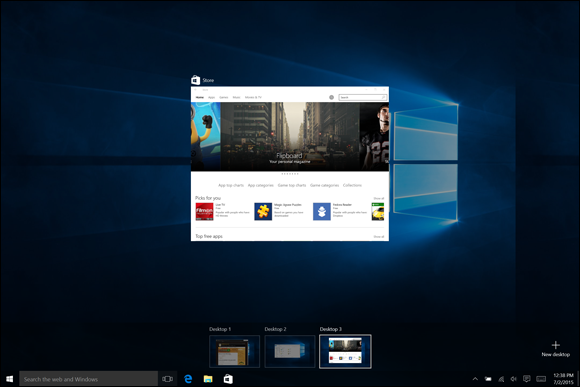
Figure 4-1: These three desktops run independently.
Get Windows 10 All-in-One For Dummies now with the O’Reilly learning platform.
O’Reilly members experience books, live events, courses curated by job role, and more from O’Reilly and nearly 200 top publishers.
 Apparently people have forgotten, but Windows XP had a similar capability, which could be brought to life by ...
Apparently people have forgotten, but Windows XP had a similar capability, which could be brought to life by ...
