Chapter 1. Explore Windows 7
Chapter at a Glance
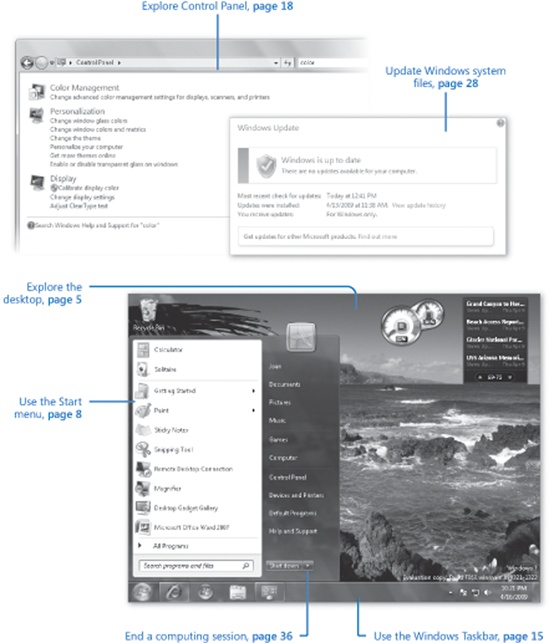
This chapter will help you quickly become familiar with the Windows 7 user interface and the tools you’ll use to interact with your computer’s operating system.
Each time you turn on your computer, it goes through a startup process during which it loads the system files necessary for you to interact with your computer and for your computer to interact with other devices, such as the monitor, keyboard, and mouse. When the startup process is complete, you log on to Windows 7 by providing identification information that uniquely identifies you to the system. After you log on, Windows 7 presents a working ...
Get Windows 7 Step by Step now with the O’Reilly learning platform.
O’Reilly members experience books, live events, courses curated by job role, and more from O’Reilly and nearly 200 top publishers.

