Appendix C
Universal Shortcut Keys
IN THIS APPENDIX
General, dialog box, and Explorer shortcut keys
Ease Of Access shortcut keys
Text-editing shortcut keys
Microsoft Internet Explorer shortcut keys
This is a quick reference to shortcut keys that are used throughout Windows 8. Many application programs use the same shortcut keys. That’s why we’ve titled this appendix “Universal Shortcut Keys.” Of course, any program can have additional shortcuts to its own unique features. For example, the Word 2010 Options window shows underlined characters, denoting them as hotkeys for activating an option. The first option is Typing Replaces Selected Text. The hotkey for this option is T. (See Figure C.1.) For programs still using menus, the key+key combination to the right of each menu command is the shortcut key for using that command from the keyboard without the menu.
FIGURE C.1 Shortcut keys on items in the Word 2010 ribbon
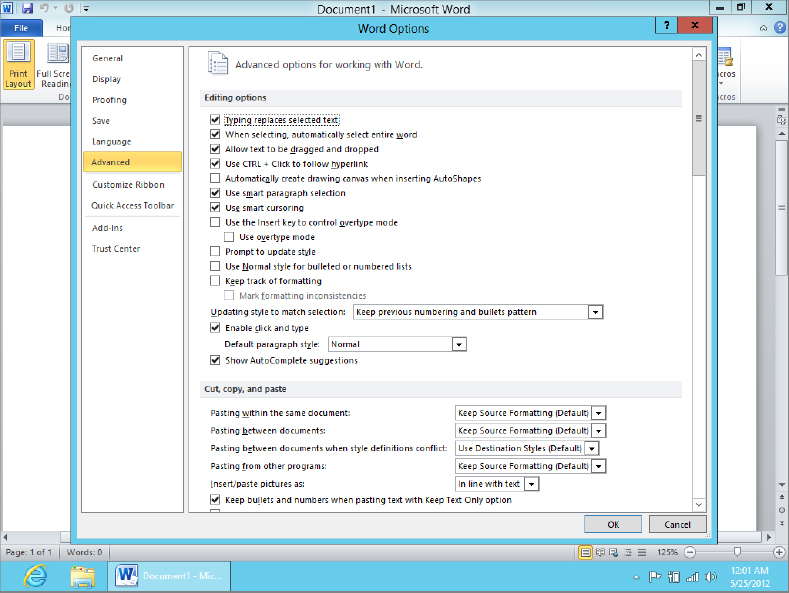
Many programs show shortcut keys in the tooltip that appears when you point to a button or icon (see Figure C.2). In the figure, we’re pointing to the B (Boldface) button in Microsoft Word 2010. Below the mouse pointer, you can see that Ctrl+B is the shortcut key for boldfacing text.
FIGURE C.2 Microsoft Office 2010 shortcut key hints
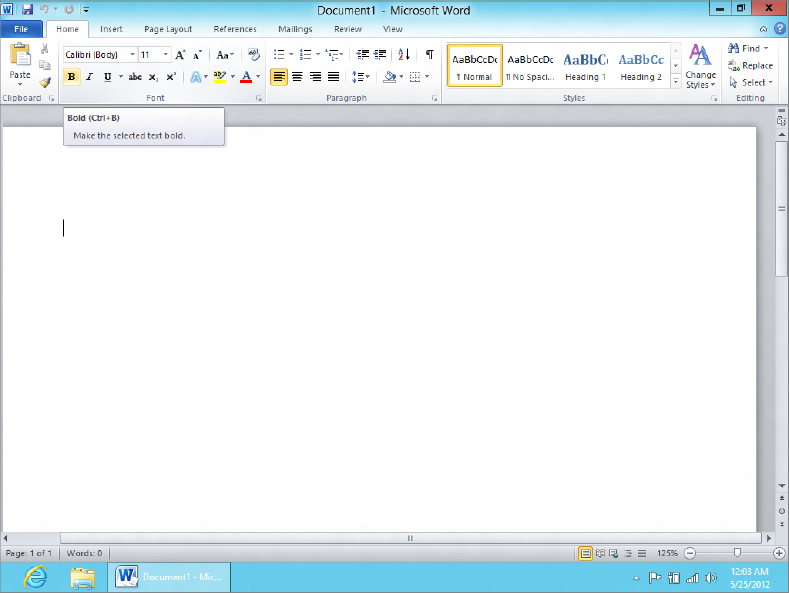
Virtually every program also comes ...
Get Windows 8 Bible now with the O’Reilly learning platform.
O’Reilly members experience books, live events, courses curated by job role, and more from O’Reilly and nearly 200 top publishers.

