Adding Files to Your SkyDrive Page
As Microsoft's online storage service, SkyDrive offers several benefits. You can store your documents and other personal files in the cloud so that they are accessible from any SkyDrive-enabled computer anywhere online. You can synchronize documents and other files so that the same versions remain consistent both online and among all your computers. Windows 8 provides a Windows 8 app through which you can access your content on SkyDrive. You can also download and install a SkyDrive desktop application that gives you control over which folders and files to upload and synchronize to SkyDrive. This task explains how to set and use your online SkyDrive account.
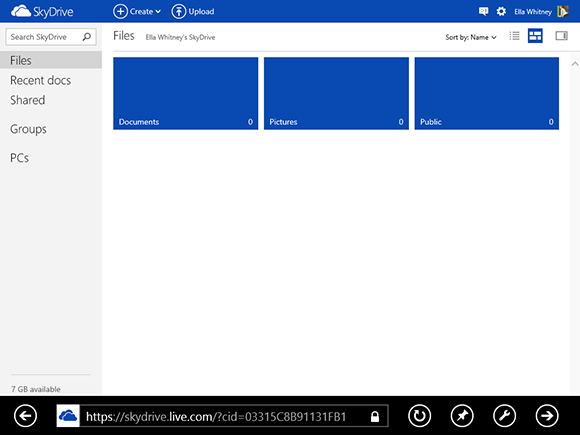
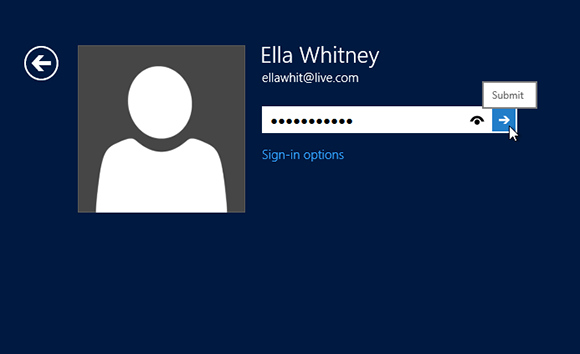
1 Log in: Log in to Windows 8 with a Microsoft account.
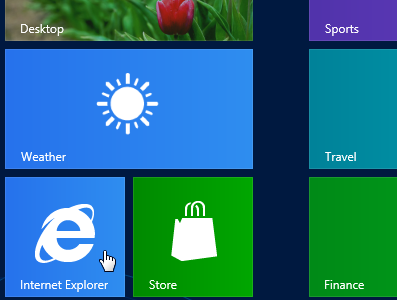
2 Access the SkyDrive website: Open Internet Explorer by clicking its Start screen tile.
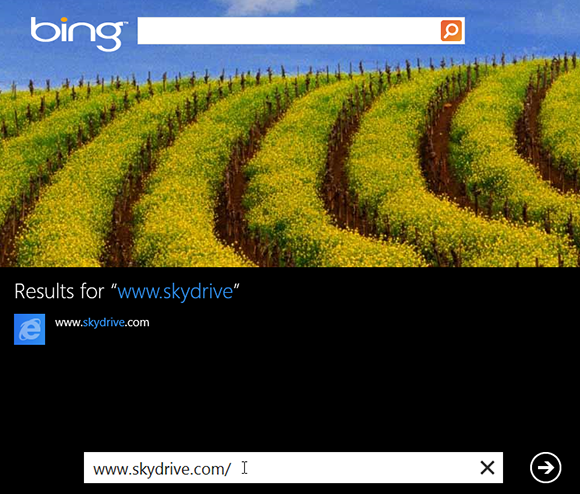
3 Open SkyDrive website: In the address field for Internet Explorer, open your SkyDrive website by typing www.skydrive.com.
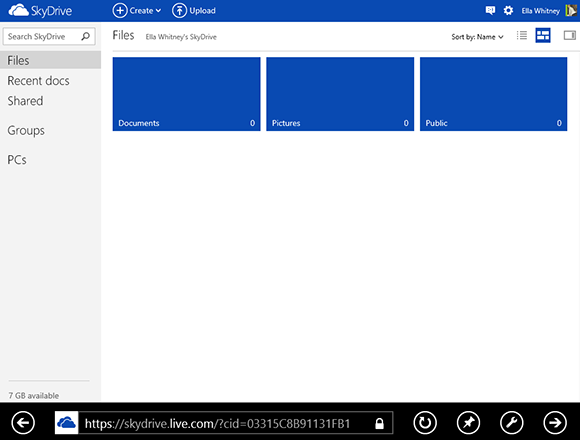
4 View your SkyDrive page: ...
Get Windows 8 Five Minutes at a Time now with the O’Reilly learning platform.
O’Reilly members experience books, live events, courses curated by job role, and more from O’Reilly and nearly 200 top publishers.

