Creating a Windows 8 Restore Point
A Windows restore point is a snapshot of your entire Windows environment at a specific point in time. These snapshots can record your Windows environment before you install new software or make other major changes. If you experience problems with Windows or a certain application or just need to revert to an earlier state of Windows, you can do that through a previous restore point. Windows 8 devotes a certain amount of hard drive space to save restore points. You can create as many restore points as you want. Once the available hard drive space is used up, Windows starts deleting the earliest restore points. This task explains how to create a Windows 8 restore point.
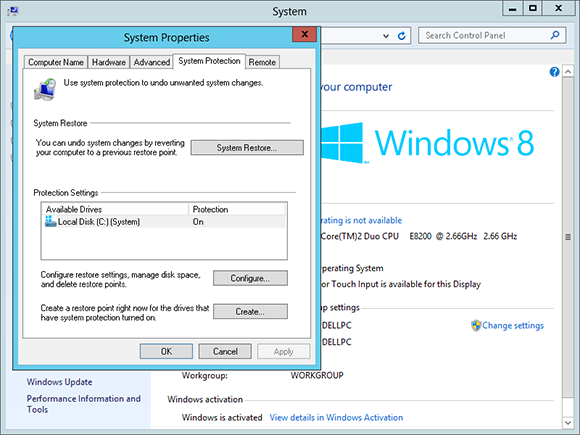
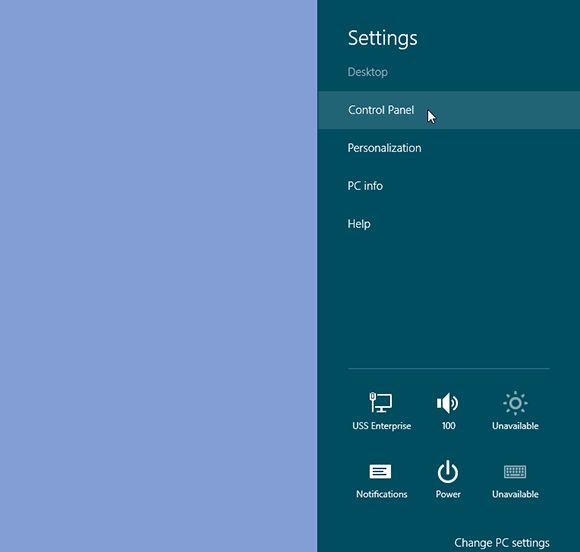
1 Open Control Panel: Launch the desktop by clicking its Start screen tile. Hover your mouse in the lower-right hot corner to display the Charms bar. Click the Settings charm. Click Control Panel at the top of the panel.
tip Restore points are automatically created at certain times, but you can always create one manually.
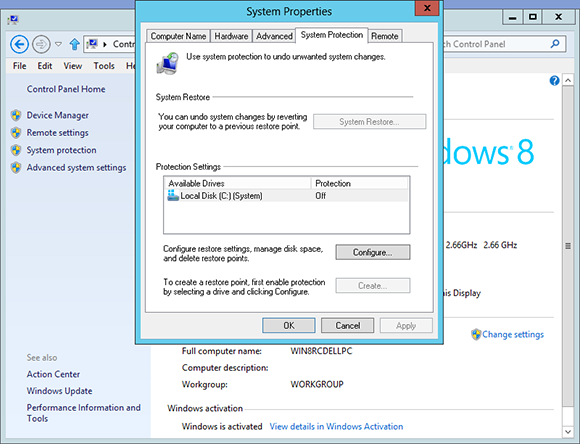
2 Open System Protection: From Control Panel, click the System and Security category, and then click System. In the left pane, click System protection.
3 Check ...
Get Windows 8 Five Minutes at a Time now with the O’Reilly learning platform.
O’Reilly members experience books, live events, courses curated by job role, and more from O’Reilly and nearly 200 top publishers.

