Re-creating the Quick Launch Toolbar
Versions of Windows prior to Windows 7 offered a Quick Launch toolbar that provided access to certain applications, folders, files, and other features. The toolbar was displayed on the taskbar to enable the quick and easy launch of those features. The Windows 8 taskbar does not offer direct access to the Quick Launch toolbar. But you can re-create this toolbar and add shortcuts to the Quick Launch folder for your most frequently used applications and files. By default, the Quick Launch toolbar displays shortcuts for Internet Explorer, Show desktop, and Switch between windows, but you can add more. This task explains how to re-create the Quick Launch toolbar and add shortcuts to it by populating the Quick Launch folder.
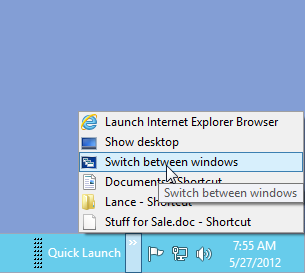
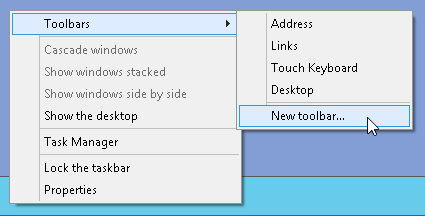
1 Right-click the taskbar: In the pop-up menu, choose Toolbars ⇒ New toolbar. From the File Explorer window, type %appdata%\Microsoft\Internet Explorer\Quick Launch and then click Select Folder. The Quick Launch toolbar appears on the taskbar.
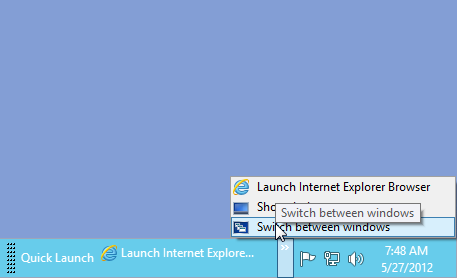
2 View the Quick Launch icons: Click the double arrow next to the Quick Launch toolbar. Shortcuts for Internet Explorer, Show desktop, and Switch between windows appear. You can also expand ...
Get Windows 8 Five Minutes at a Time now with the O’Reilly learning platform.
O’Reilly members experience books, live events, courses curated by job role, and more from O’Reilly and nearly 200 top publishers.

