Contacting People via the People App
The People app lets you connect to various social networks and display the accounts of your friends and followers. You can connect with people on Facebook, Twitter, LinkedIn, Google, Hotmail, and Microsoft Exchange. After you set up access to your various accounts, you can view the individual profiles of all your friends and other contacts. You can also contact them through the People app, either through e-mail or through instant messaging, by tapping into the Mail and the Messaging apps that come with Windows 8. If you have not already set up some accounts through the People app, you do so by following the steps in the task “Adding Accounts to the People App.” This task explains how to send someone a message and chat with that person through the People app.
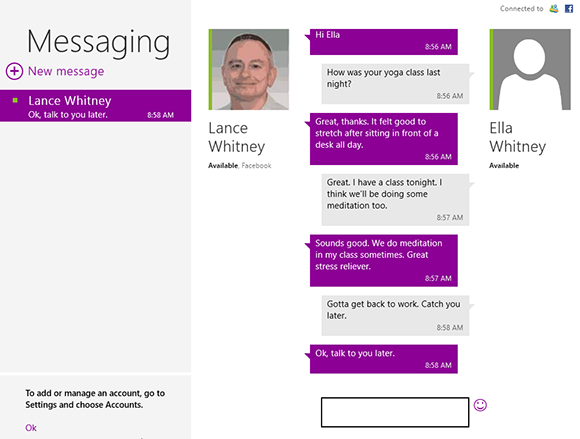
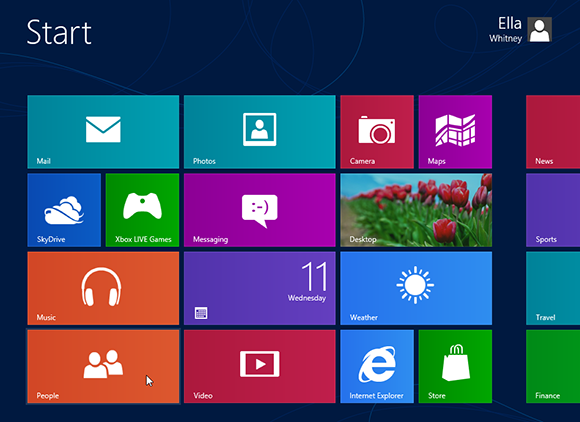
1 Open the People app: Open the People app by clicking its Start screen tile.
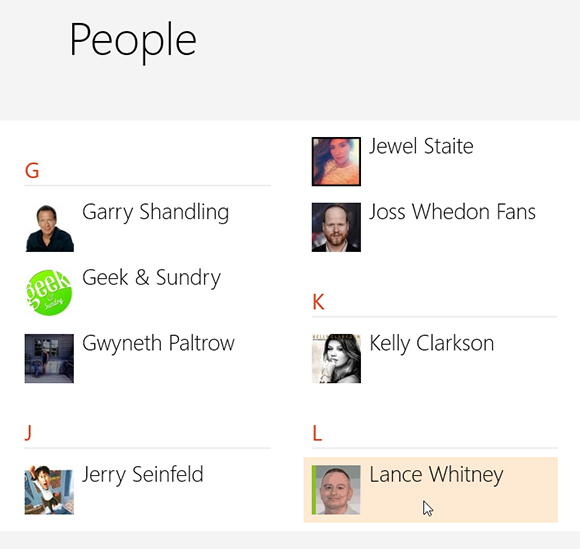
2 Select a Facebook account: Click a specific Facebook account.
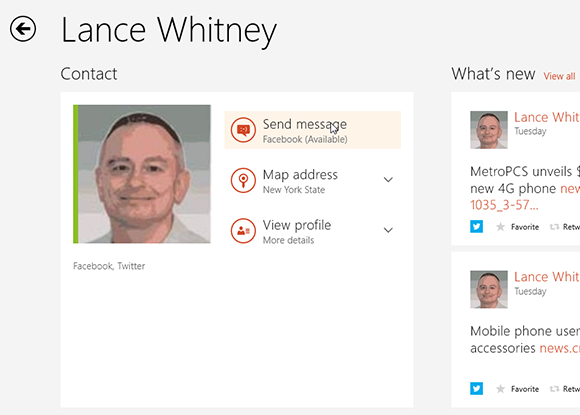
3 IM the acccount: Using the same account, click Send message. You can tell if the person is online because the word Available is listed in parentheses. ...
Get Windows 8 Five Minutes at a Time now with the O’Reilly learning platform.
O’Reilly members experience books, live events, courses curated by job role, and more from O’Reilly and nearly 200 top publishers.

