Following Favorite Teams with the Sports App
Geared for all sports fans, the Sports app provides the latest news, scores, and other information on baseball, football, hockey, tennis, golf, soccer, and racing. You can view the latest news headlines and stories in the world of sports, catch the scores to last night's games, and view upcoming schedules. You can easily switch from one sport to another and remove any sports you do not want to follow. You can also add your favorite teams to get full details on their latest games, news, schedules, player rosters, and team stats. This task explains how to set up the Sports app to get the latest news and follow your favorite teams.
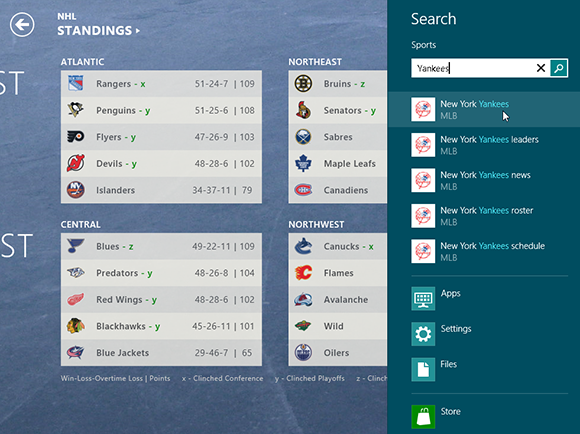
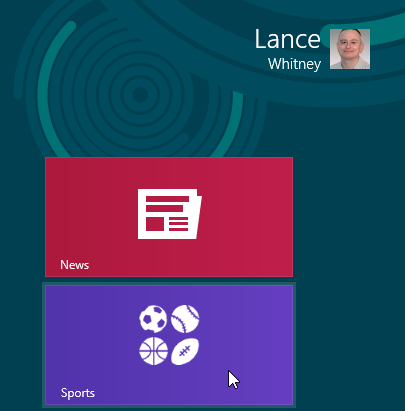
1 Open the Sports app: Open the Sports app by clicking its Start screen tile.

2 View app: The Sports app opens to reveal a featured photo and link to a news story.

3 View information: Scroll to the right to see links to more news stories.
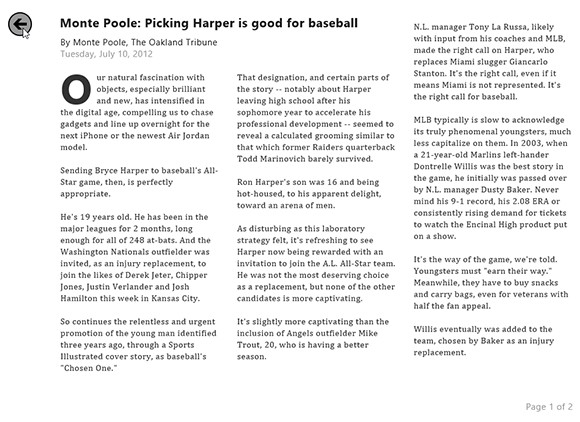
4 View a story: Click one of the stories to read it full screen. Click the ...
Get Windows 8 Five Minutes at a Time now with the O’Reilly learning platform.
O’Reilly members experience books, live events, courses curated by job role, and more from O’Reilly and nearly 200 top publishers.

