Planning a Trip with the Travel App
The Travel app provides information on different destinations around the world, so you can use it as a travel planner to find information and make arrangements for your next trip. You can read articles and view still and panoramic photos about different cities and other vacation spots around the world. You can also search for a specific location if you already know where you want to go. From there, you can get details on airports, hotels, and restaurants, and even book your air travel and make your hotel reservations with the help of the app. This task explains how to plan your next trip using the Travel app.
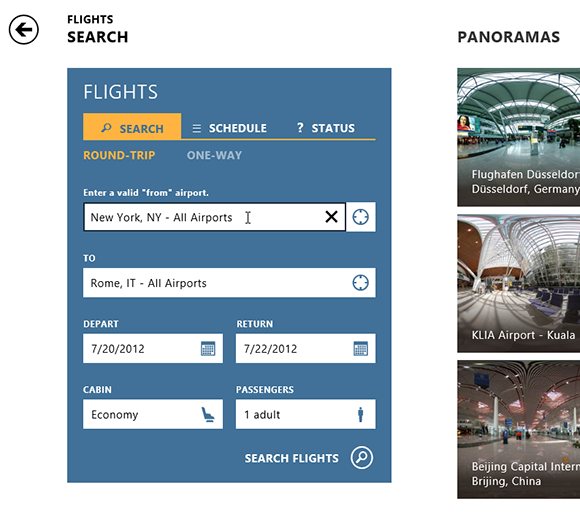
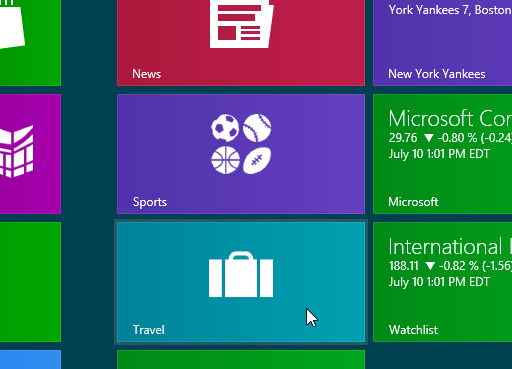
1 Open the Travel app: Open the Travel app by clicking its Start screen tile.

2 View app: The travel app opens to reveal the featured destination.
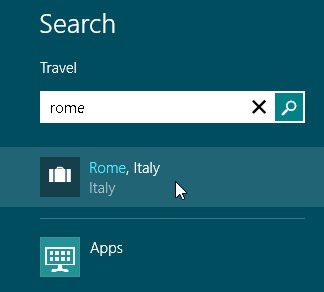
3 Search for your destination: Move your mouse to the lower-right hot corner to display the Charms bar. Click the Search charm. In the search field, type the name of your destination, such as Rome. Under the search field, Rome, Italy, appears as the suggested destination. Click the result for Rome, ...
Get Windows 8 Five Minutes at a Time now with the O’Reilly learning platform.
O’Reilly members experience books, live events, courses curated by job role, and more from O’Reilly and nearly 200 top publishers.

