Managing Queues on Windows 2000
Computer Management can be used to inspect queues on Windows 2000, as well as to create new queues and look at queued messages. To run Computer Management the following steps are required:
- Select the Start+Settings+Control Panel menu command.
- Double-click the "Administrative Tools" icon.
- Double-click the "Computer Manager" icon.
- Expand the "Services and Applications" and then the "Message Queuing" entries in the Tree.
Message queuing (Figure 15.1) allows four types of queue to be managed:
Figure 15.1. Managing queues using Computer Management
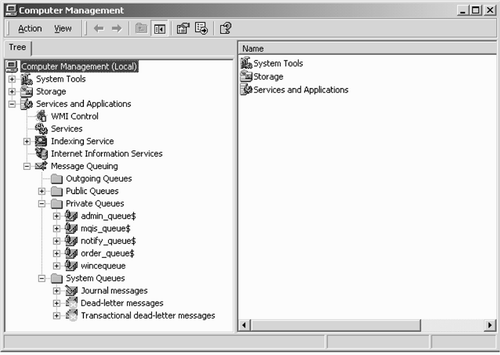
Outgoing queues. This is where messages waiting to be delivered ...
Get Windows® CE 3.0 Application Programming now with the O’Reilly learning platform.
O’Reilly members experience books, live events, courses curated by job role, and more from O’Reilly and nearly 200 top publishers.

