Windows Forms in Visual Studio .NET
Most WinForms projects start in the New Project dialog box, available via File | New | Project (Ctrl+Shift+N) and shown in Figure 1.1.
Figure 1.1. WinForms Projects
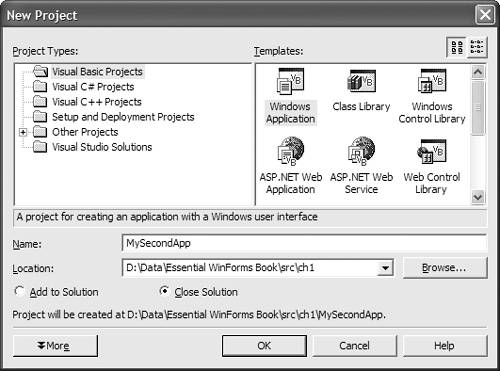
To build an application, you'll want the Windows Application project template. To build a library of custom controls or forms for reuse, you'll want the Windows Control Library project template. When you run the Windows Application Wizard, choosing whatever you like for the project name and location, you'll get a blank form in the Designer, as shown in Figure 1.2.
Figure 1.2. The WinForms Designer
Before we start the drag-and-drop extravaganza that ...
Get Windows Forms Programming in Visual Basic .NET now with the O’Reilly learning platform.
O’Reilly members experience books, live events, courses curated by job role, and more from O’Reilly and nearly 200 top publishers.

