Configuring basic settings for Hyper-V server role
Since we have now learned how to install a Hyper-V server, let's go and configure a few basic settings of Hyper-V, such as creating our first virtual machine. To do this, let's open our Hyper-V Manager for first time. Locate the Hyper-V Manager snap-in by navigating to Control Panel | Administrative Tools.
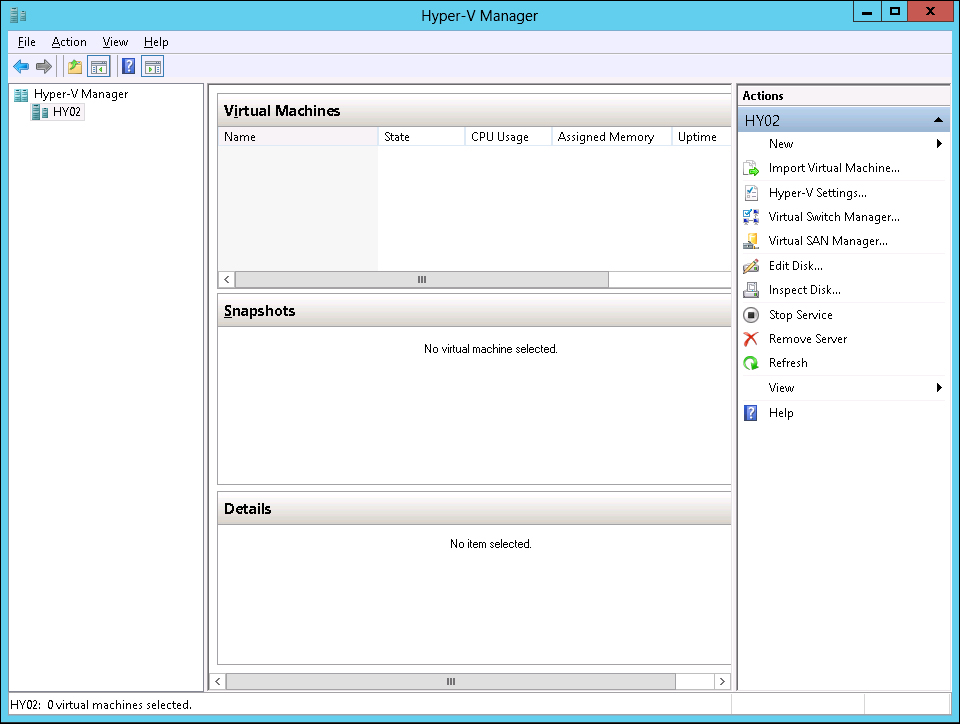
We will now move ahead with configuring a few of the basic settings of our Hyper-V server.
Hyper-V settings
As the first step, I always recommend to configure the settings of the newly installed Hyper-V server. The Hyper-V settings configuration window allows you to configure all the basic environmental ...
Get Windows Server 2012 Hyper-V: Deploying Hyper-V Enterprise Server Virtualization Platform now with the O’Reilly learning platform.
O’Reilly members experience books, live events, courses curated by job role, and more from O’Reilly and nearly 200 top publishers.

