Configuring NIC teaming for the Hyper-V host
Perform the following steps to configure the NIC teaming feature on the Hyper-V host server:
- Open Server Manager; click on the Hyper-V role and right-click on the local server name, and click on Configure NIC Teaming as shown in the following screenshot:
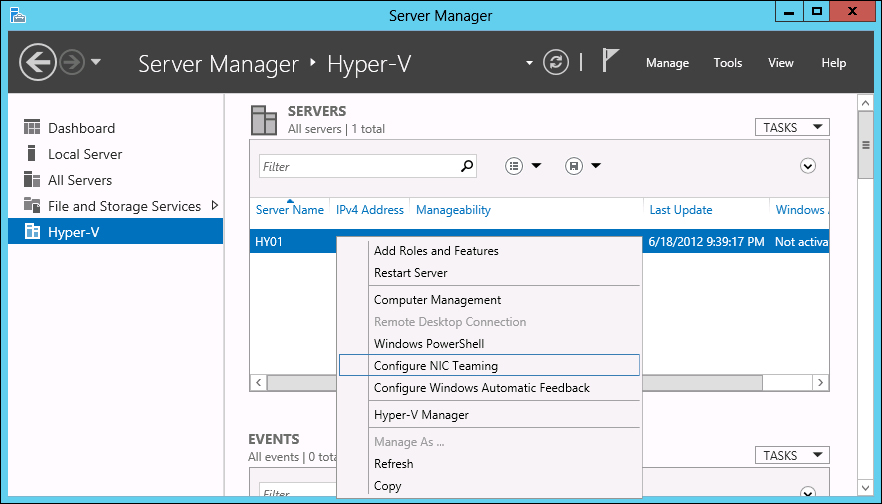
- Now from the ADAPTERS AND INTERFACES section in the lower-right corner, select both the available NICs, that is, Ethernet 1 and Ethernet 2, right-click on them, and click on Add to New Team as shown in the following screenshot:
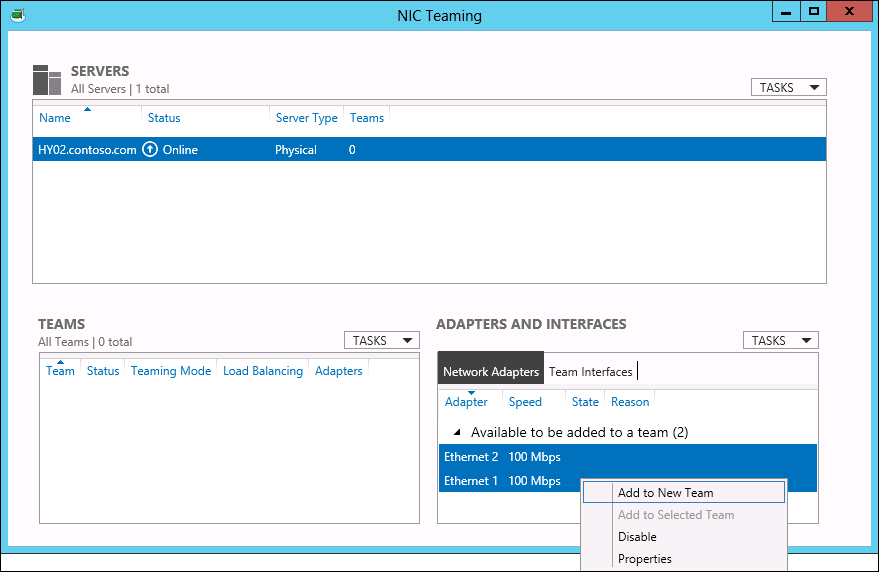
- In the New team creation ...
Get Windows Server 2012 Hyper-V: Deploying Hyper-V Enterprise Server Virtualization Platform now with the O’Reilly learning platform.
O’Reilly members experience books, live events, courses curated by job role, and more from O’Reilly and nearly 200 top publishers.

