Follow these steps to host multiple websites on the same IIS server:
- First, we need to create some sites that will be served up by IIS. Inside my c:\inetpub folder, I am simply creating four new folders. Inside each folder will be a simple Default.htm file that contains some text. This way I can serve up these different web pages on different sites inside IIS, and later browse to them individually to prove that IIS is serving up all of the different web pages:
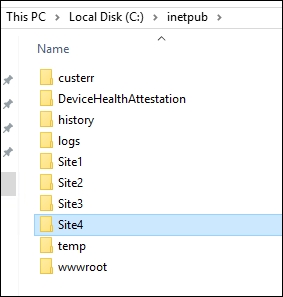
- Now open up Internet Information Services (IIS) Manager and browse to the Sites folder. Right-click on Sites and choose Add Website... four different times to walk ...

